Setting Up Your Account:
Complete the following steps to set up your account:
-
Create Account
-
Select the Kreesalis Package you want to use and add add-ons
-
Enter the approximate number of interactions in a year (Kreesalis has a consumption based model)
-
Add your payment details on payment gateway
-
You’re done. Get started with onboarding customer data and creating your first campaign.
Firstly, enter basic details after OTP is verified.
Enter company details
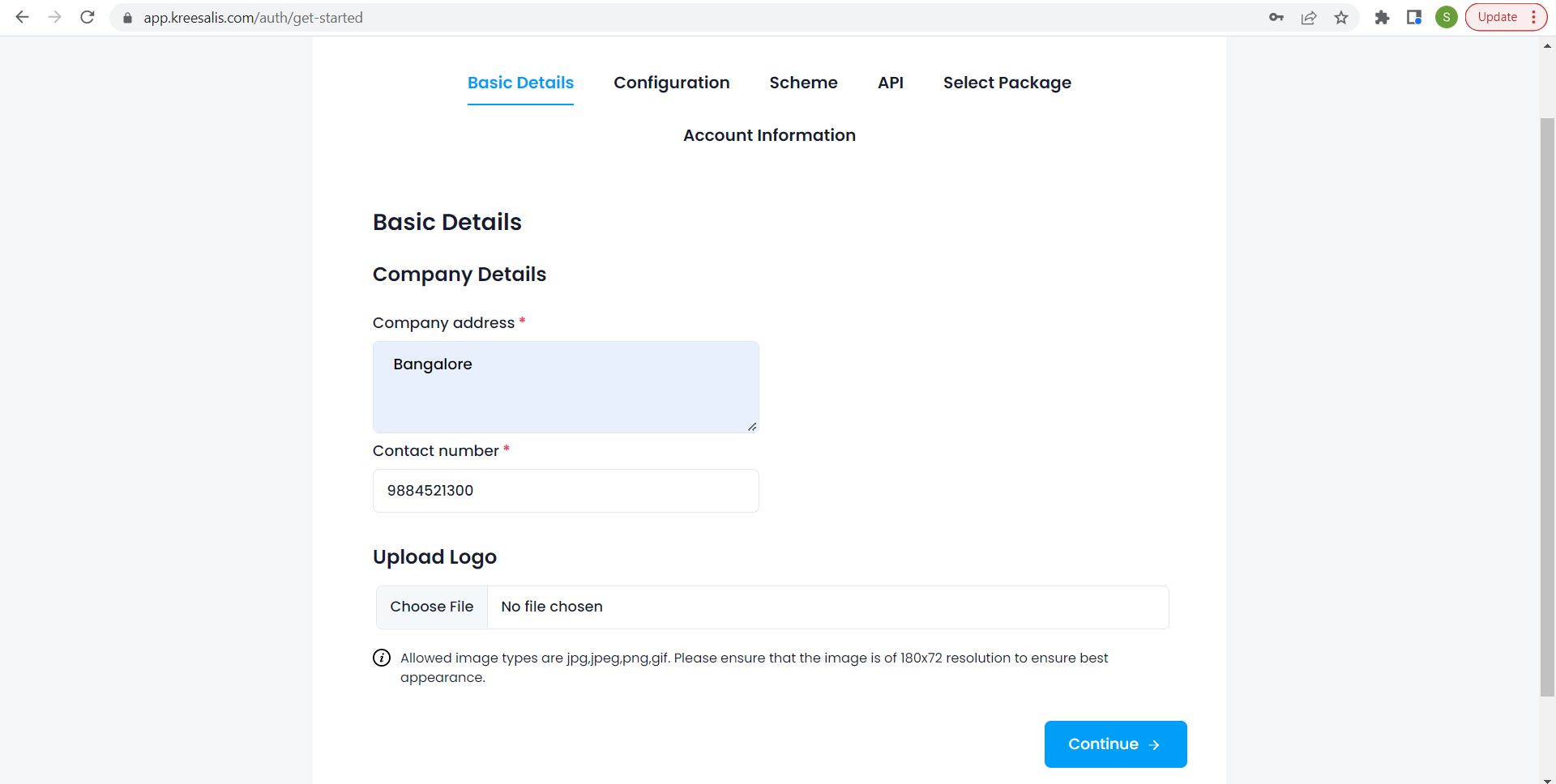
Enter the basic configuration such as Currency, Roles, Add sub categories for any roles if needed
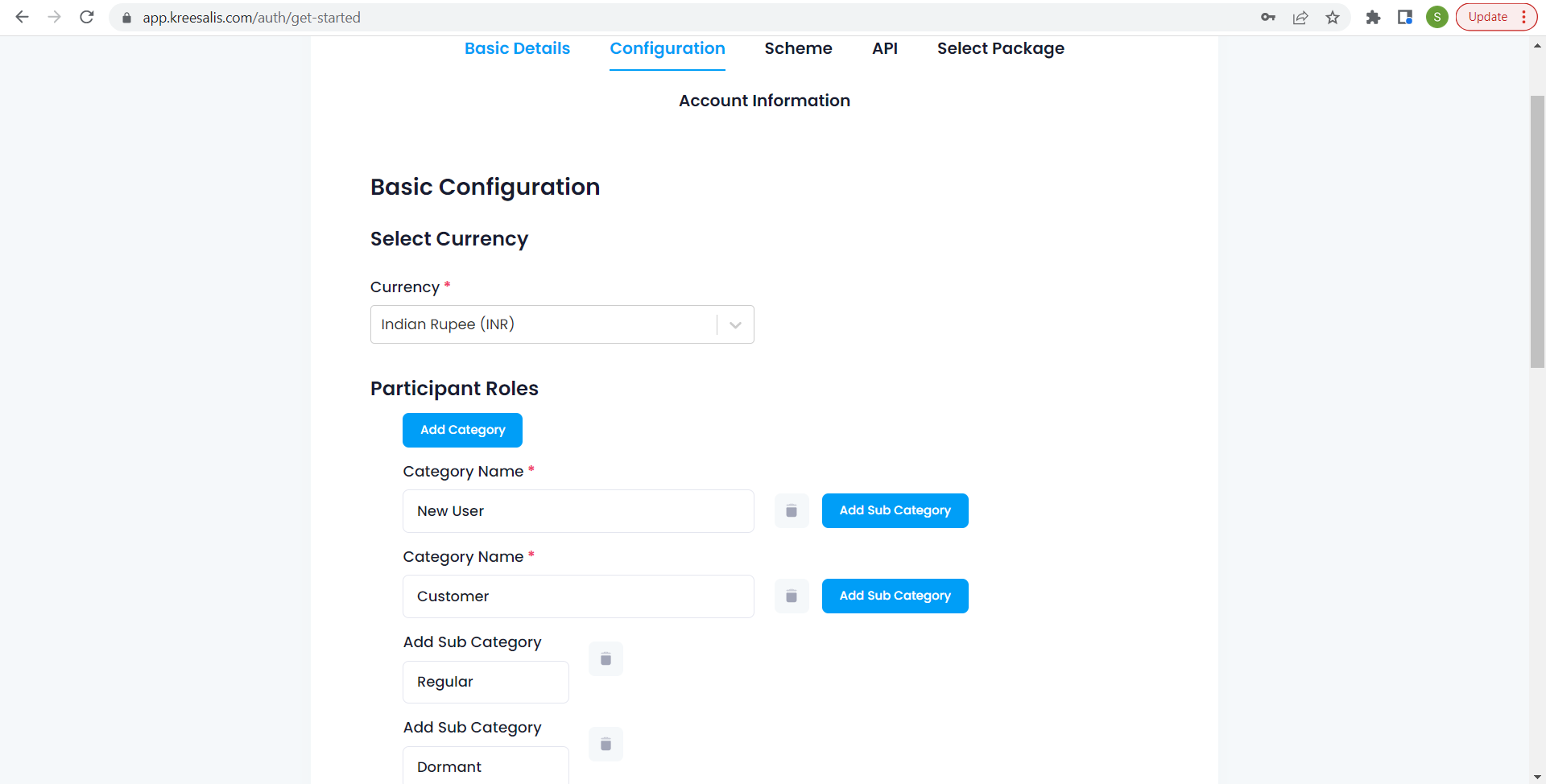
Provide sms, email expiration time in seconds.
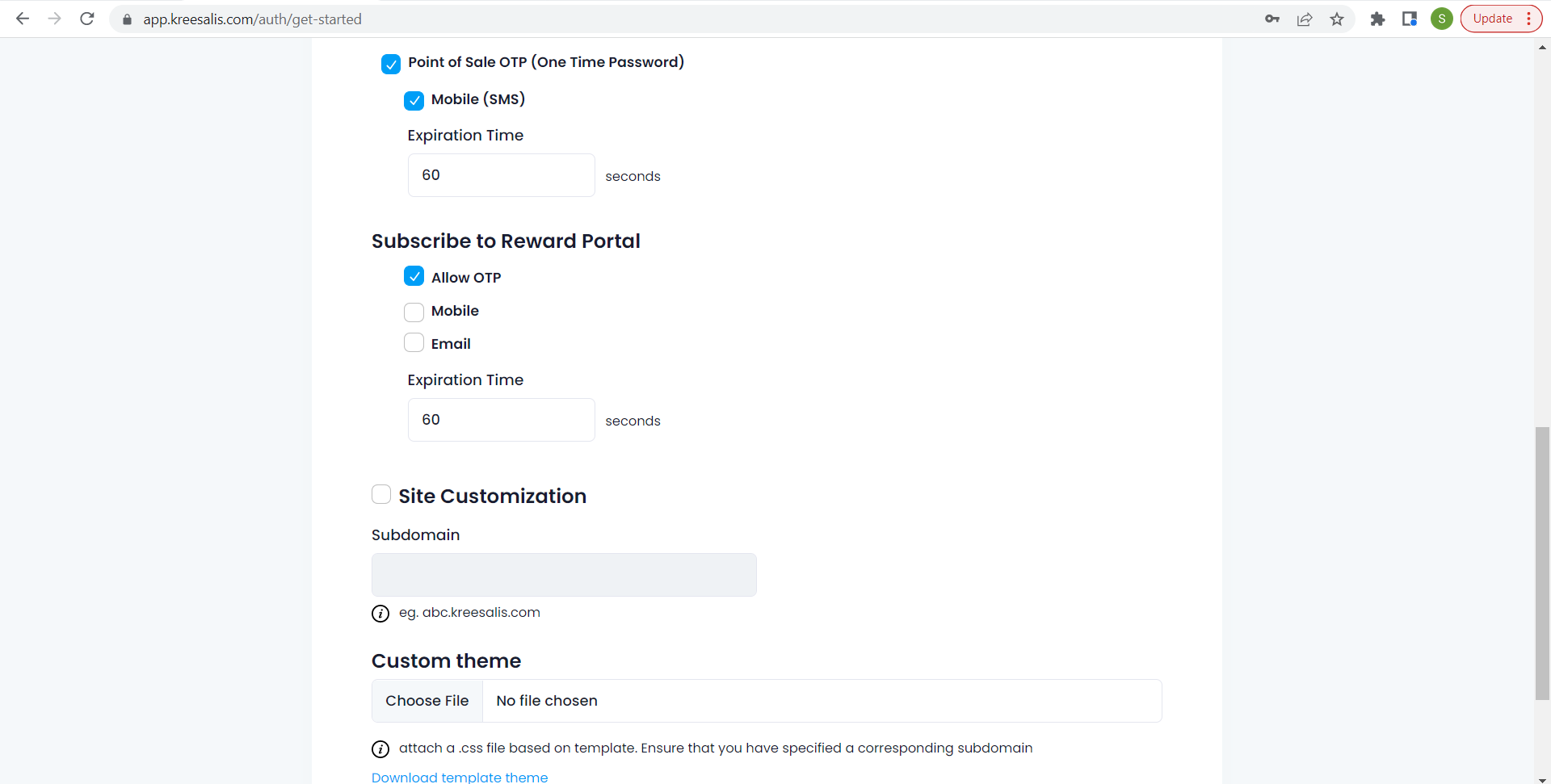
Scheme and Gamification-> Choose Poster and hero images, Provide earn conversion in INR
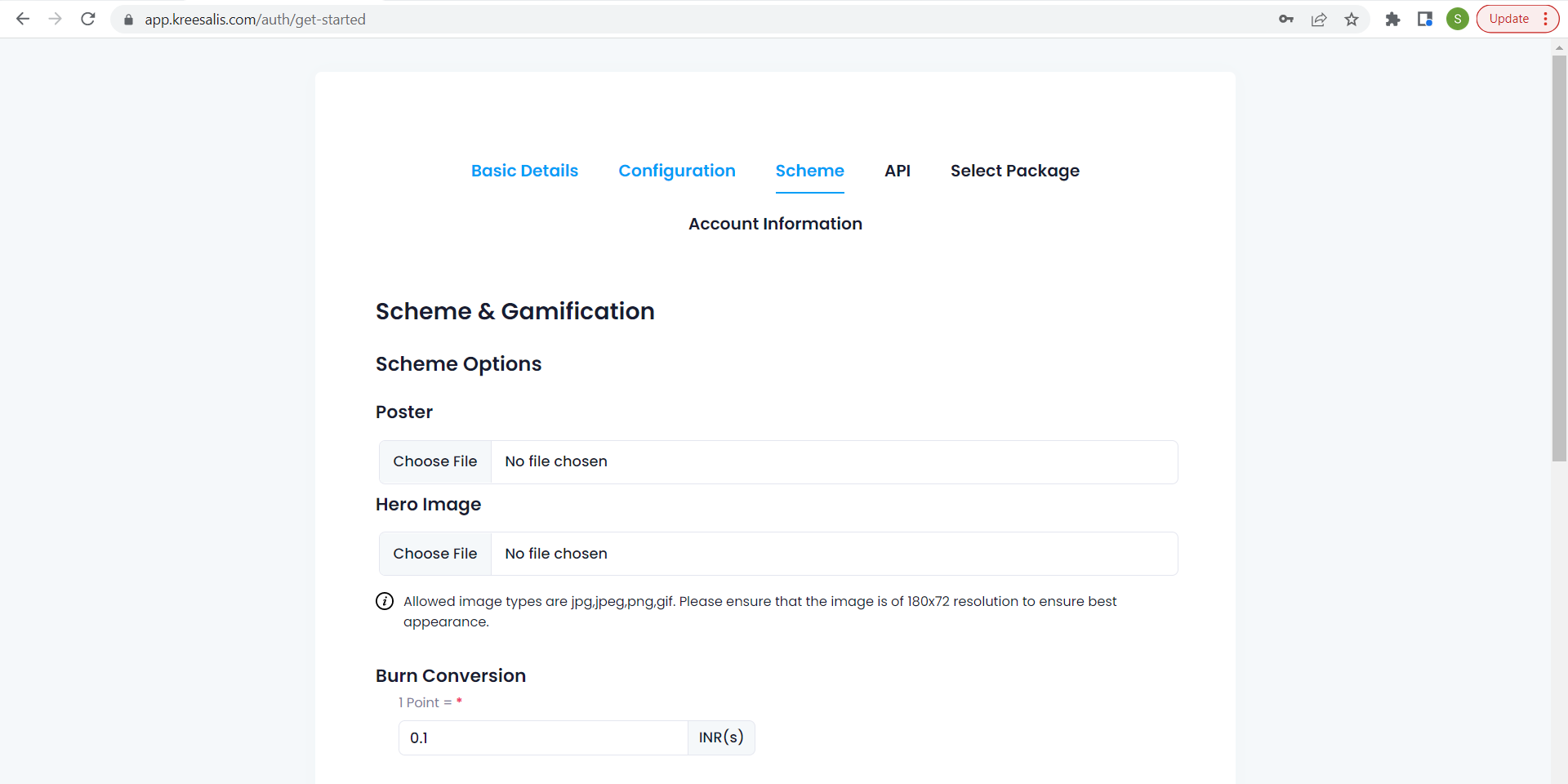
Give Points expiry in number of days. Add levels and clubs which are mandatory and click continue button
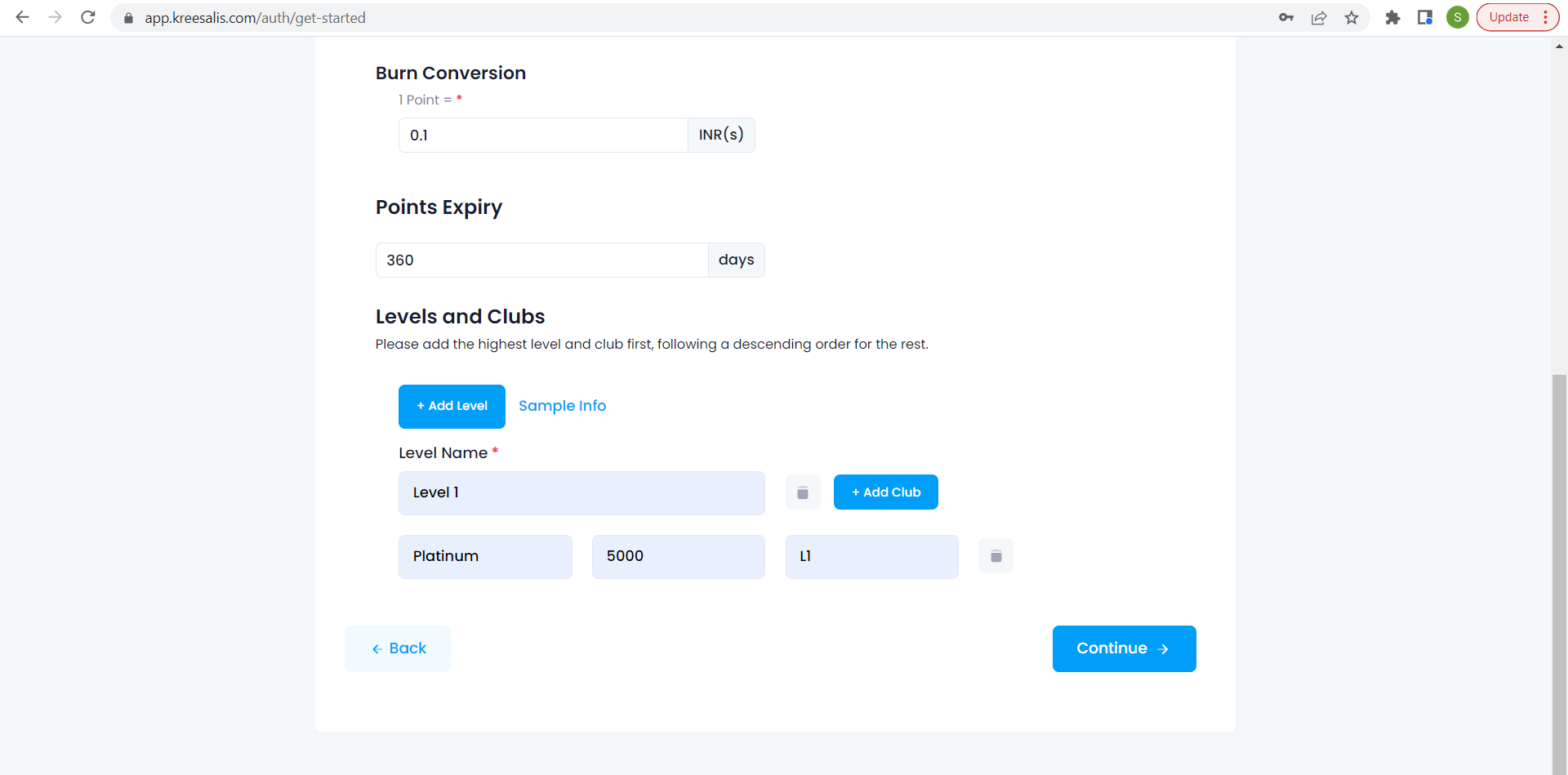
Check allow api check box and provide url if needed. Hit continue
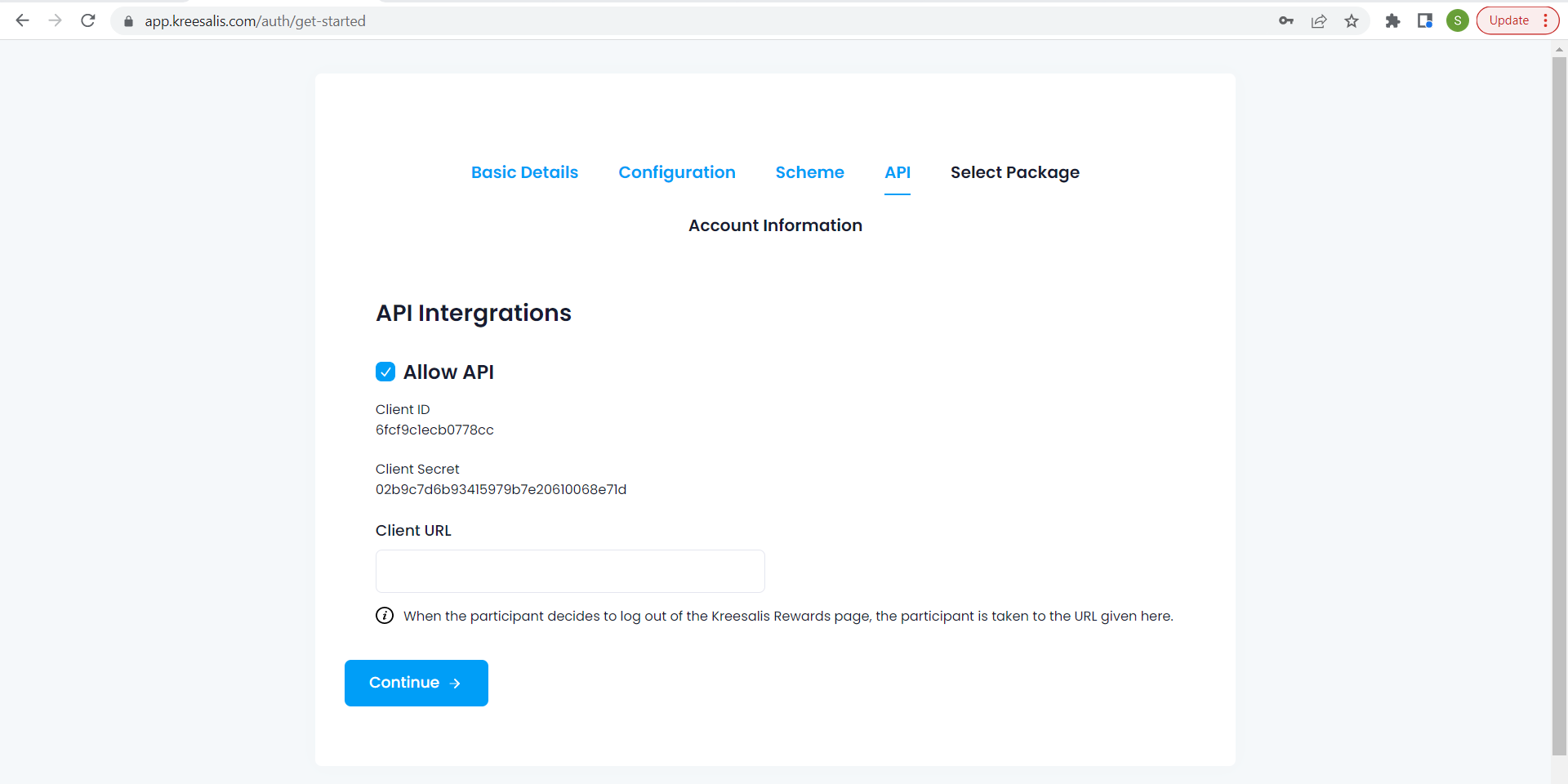
Package -> Select package from the lists and choose add ons. Add default interactions
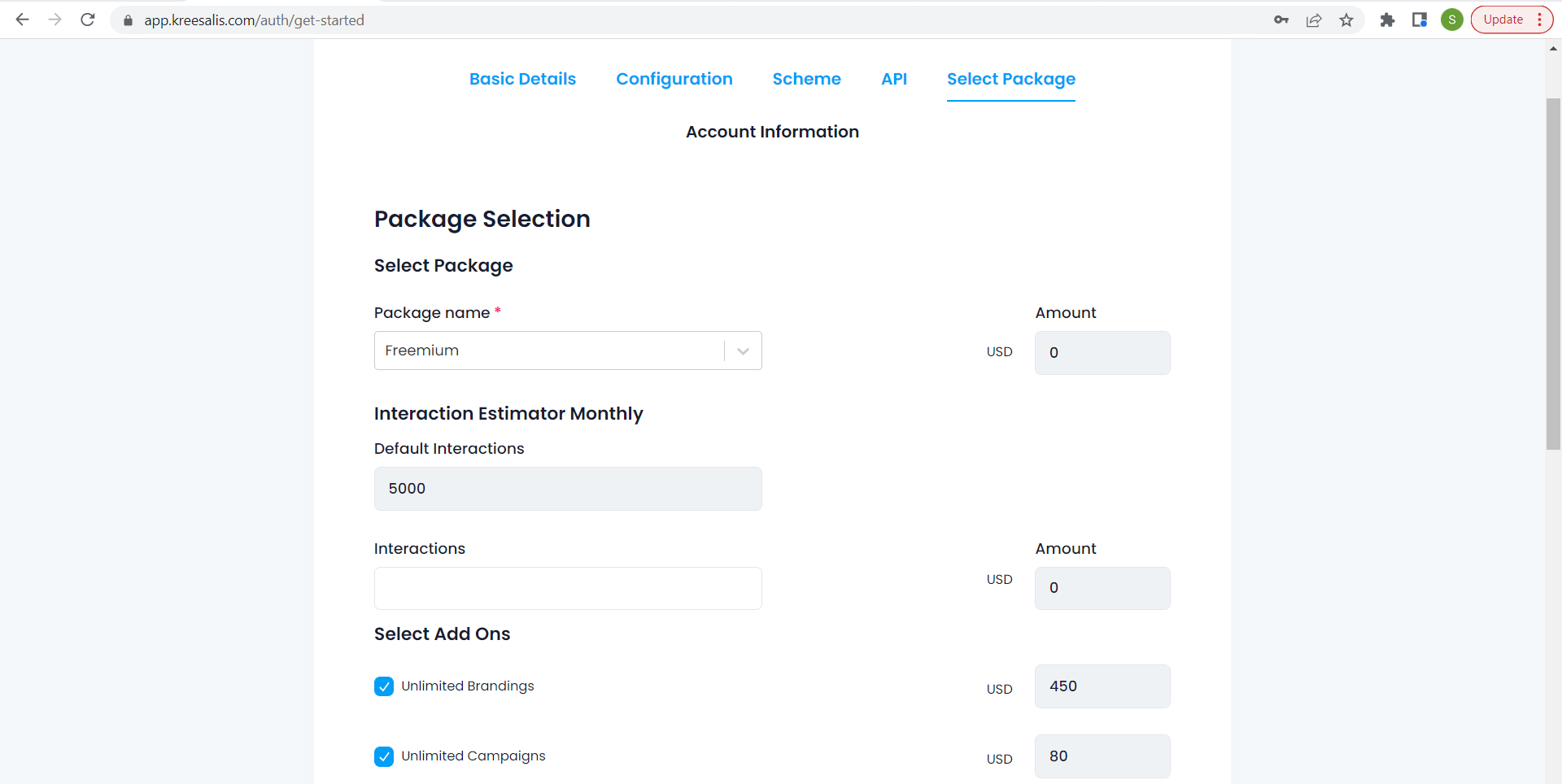
Choose either monthly or yearly plan and provide billing period (in years) and click on continue button
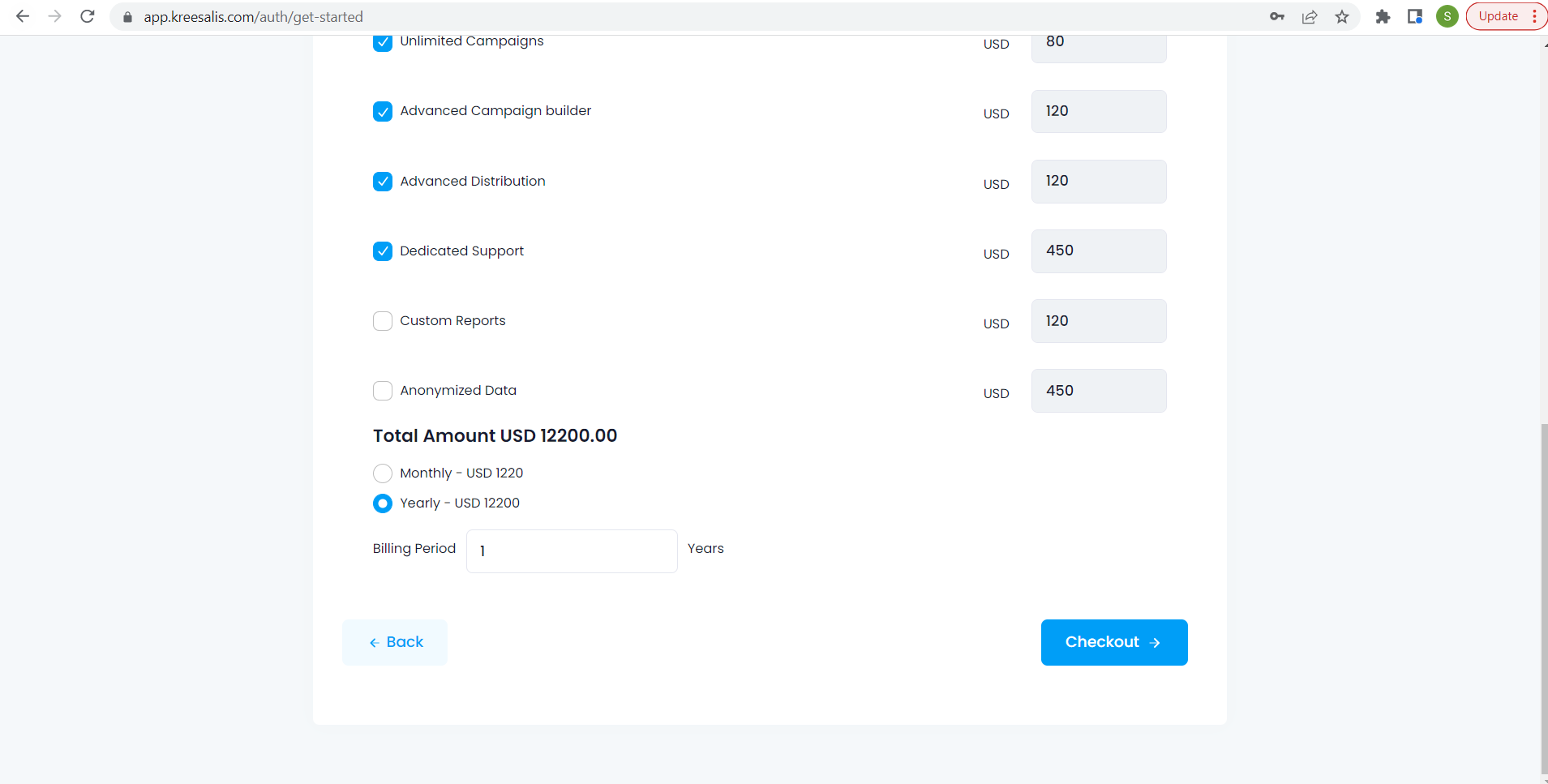
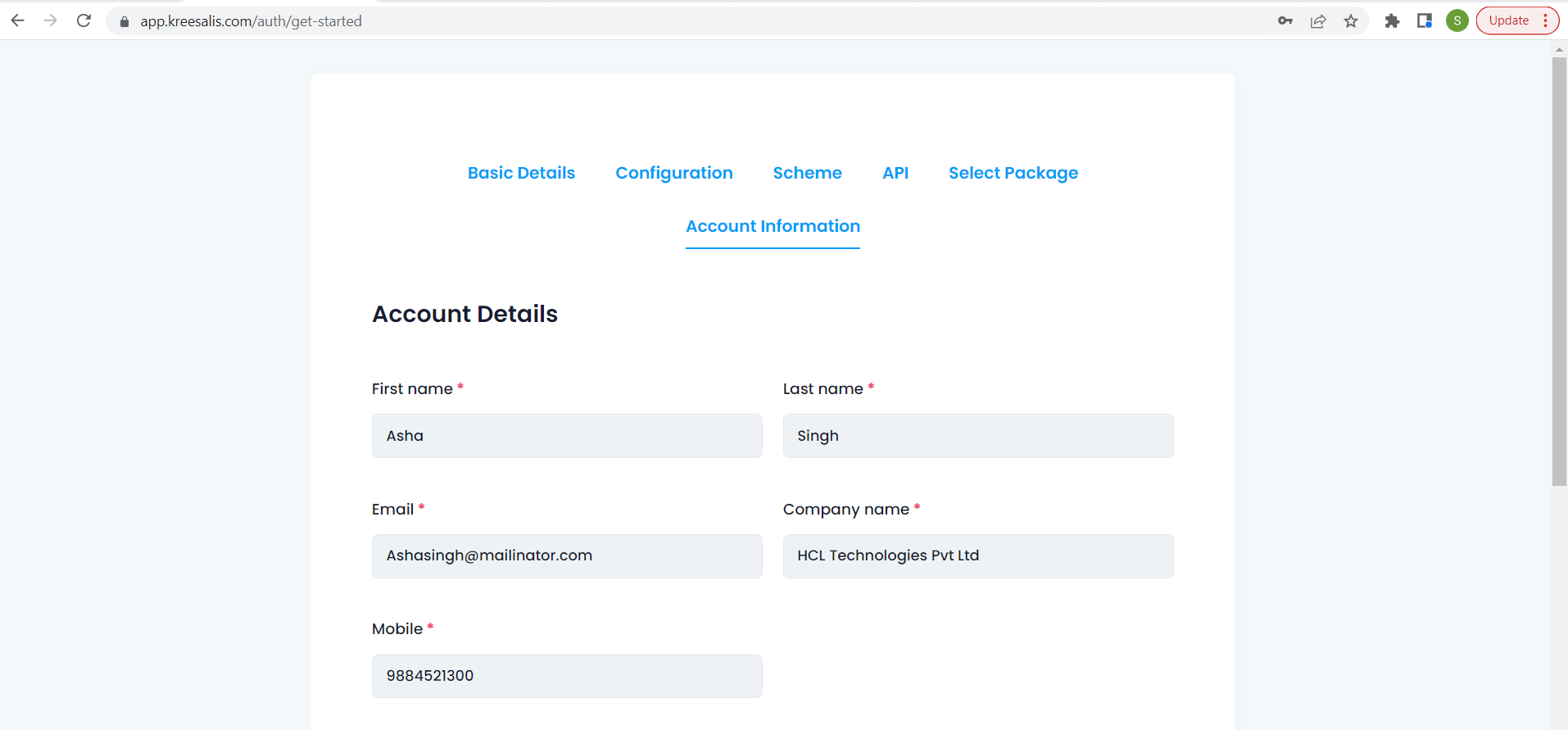
Enter the Billing address such as country, state, city, street address and pincode which are mandatory
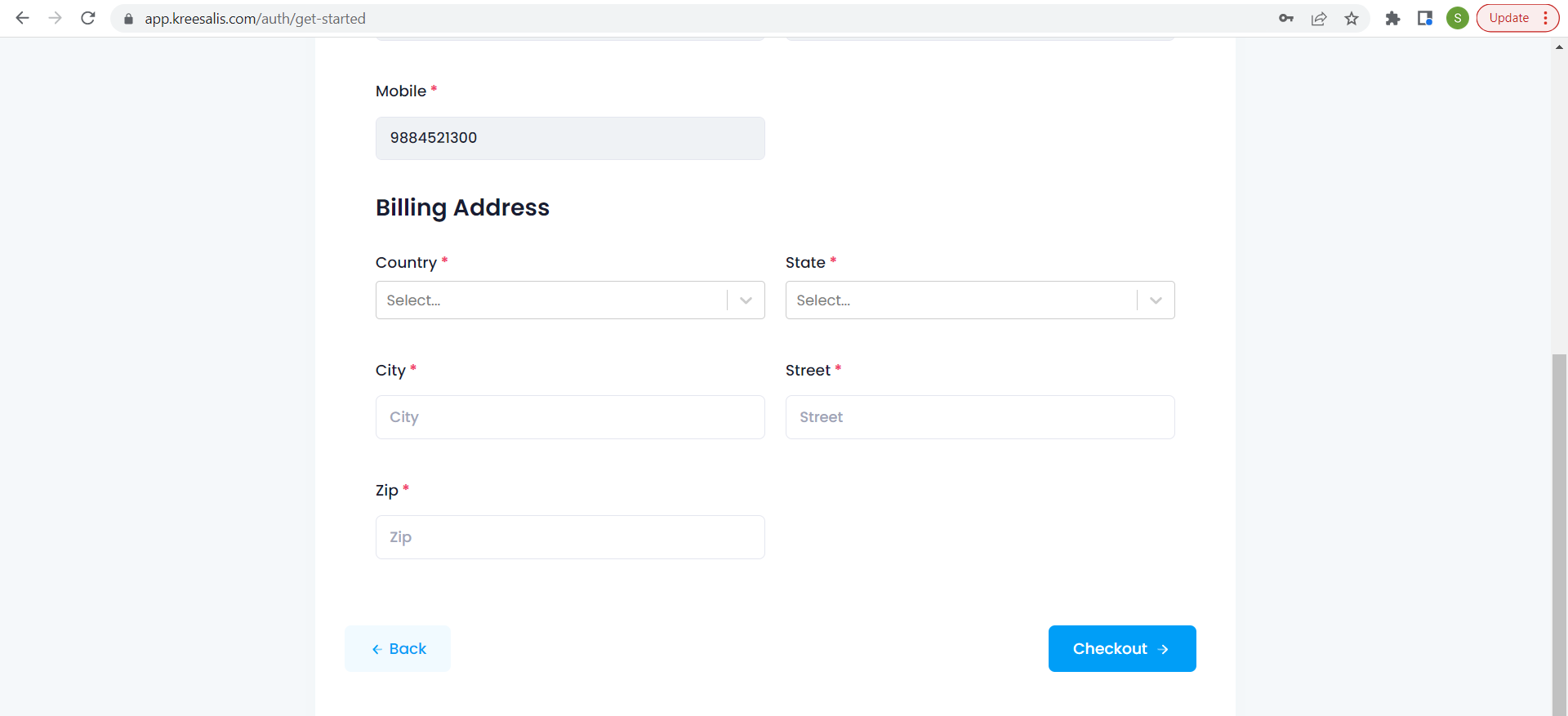
On click of checkout button, account will be successfully created and user will be redirected to sign in screen
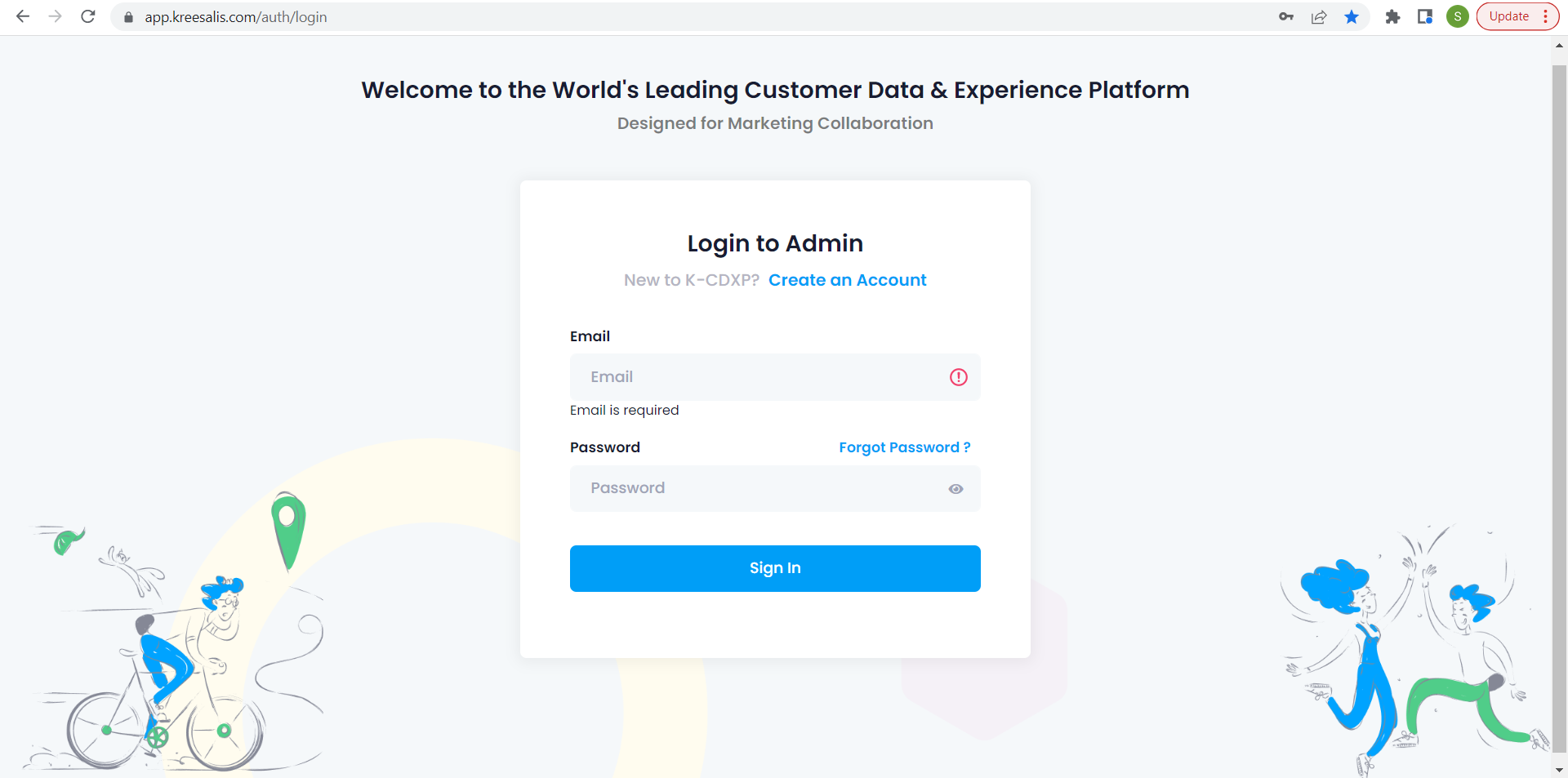
Updated about 3 years ago
