Send invites to other business accounts
As a client manager onboarded with Kreesalis, you can run Partners module to Co-Create Campaigns such as Schemes, Targeted Offer and coupon campaigns to target your end customers with specific characteristics as defined, and nudge them through incentivization for sales uplift. You can Co- create a new campaign by following the below steps :
- Navigate to Targeted Offers
Login to the Kreesalis Platform > Click on “Partners” in side navigation menu > Click on “Bilateral”
- Go to Find a Partner Tab
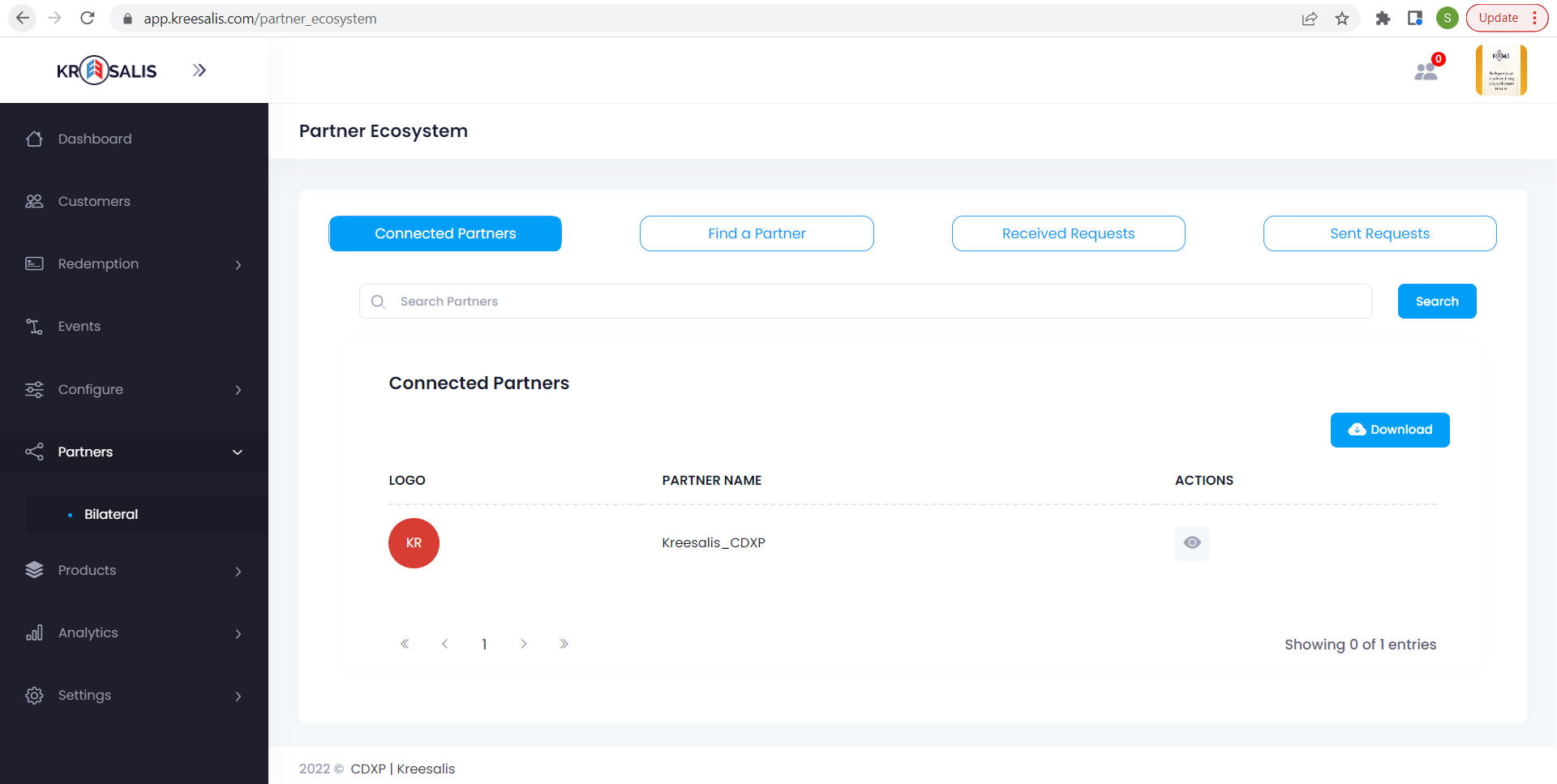
Click on Send request to send a request for a Partner in order to start co creating campaigns
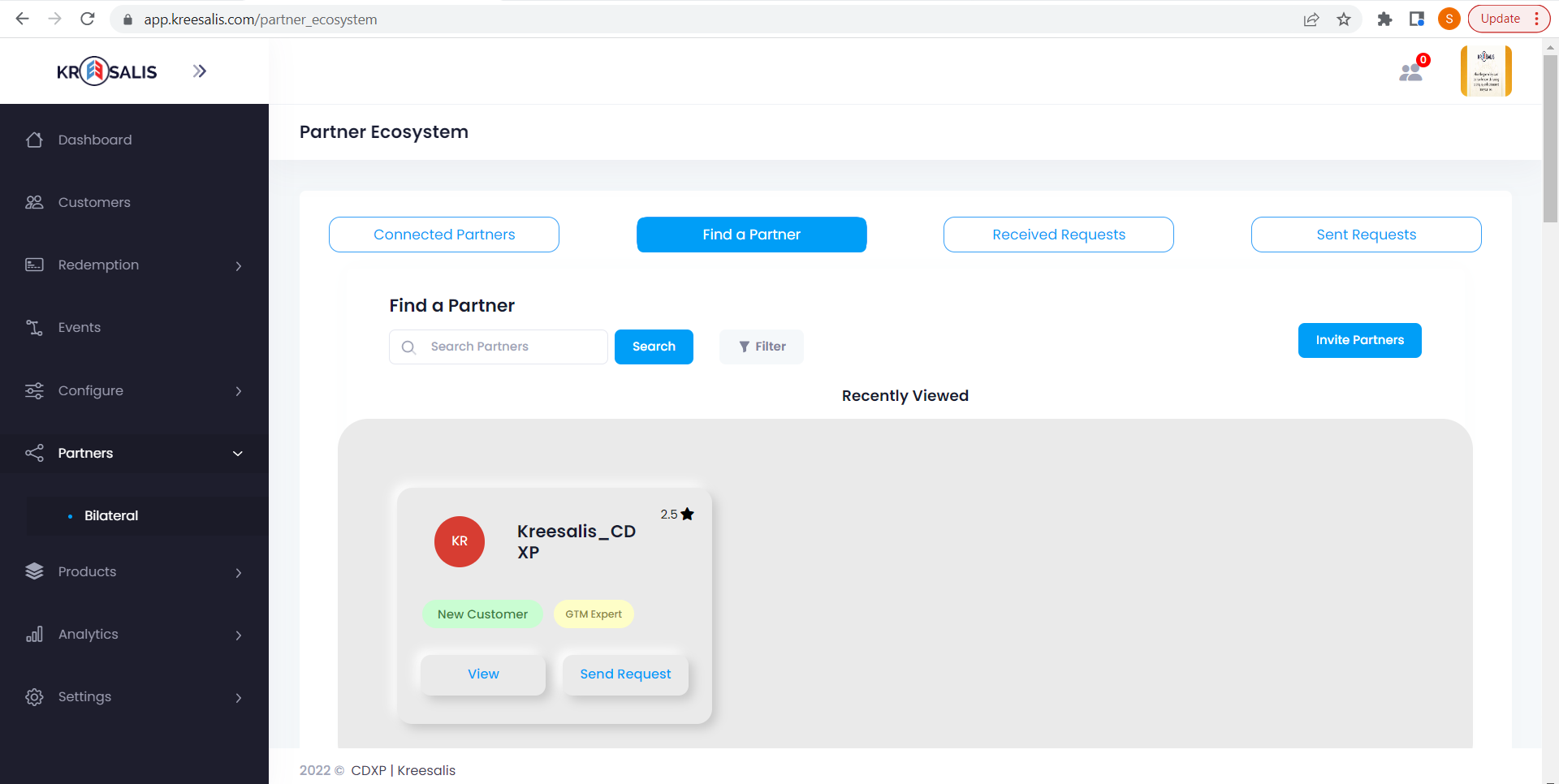
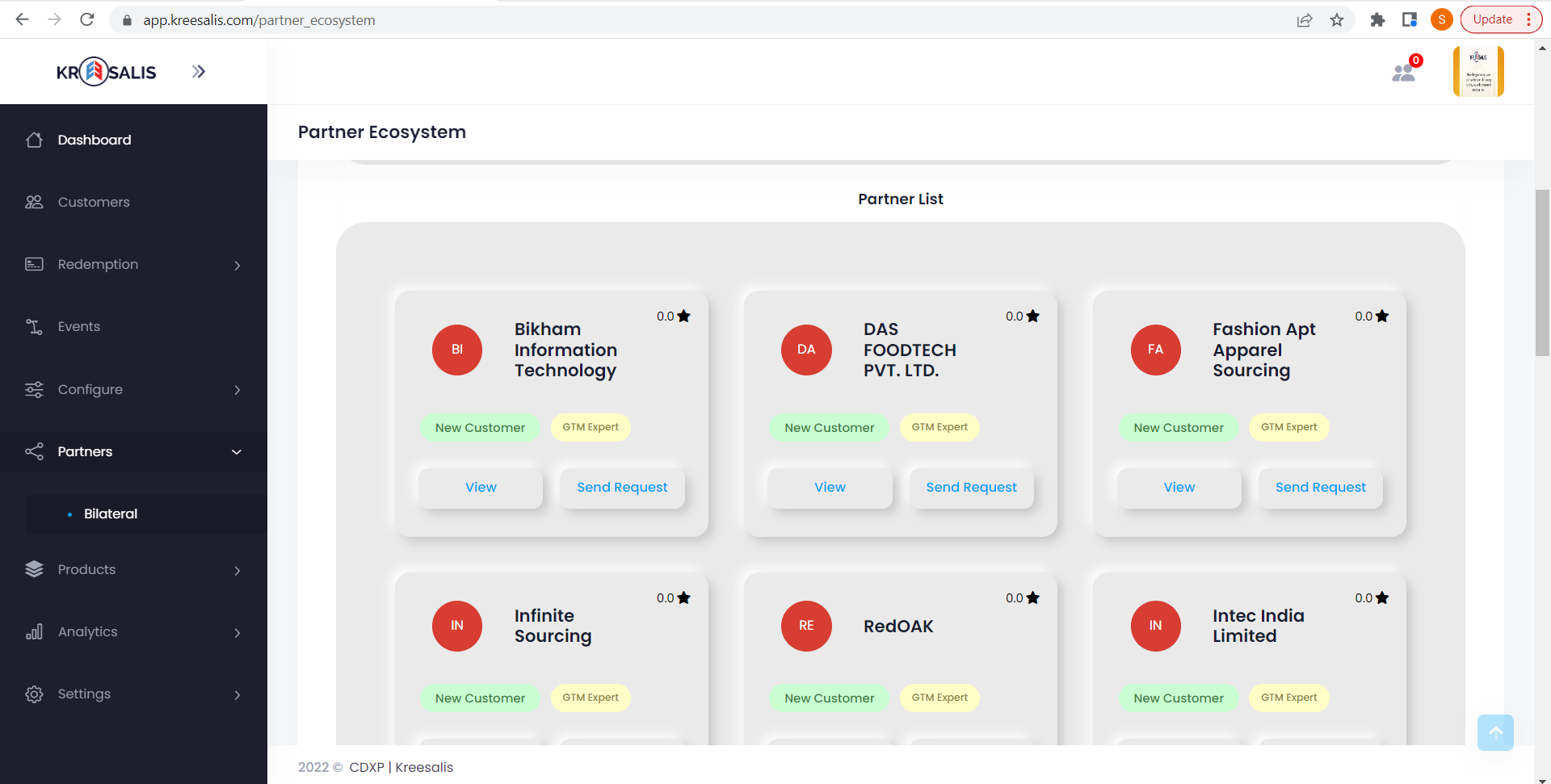
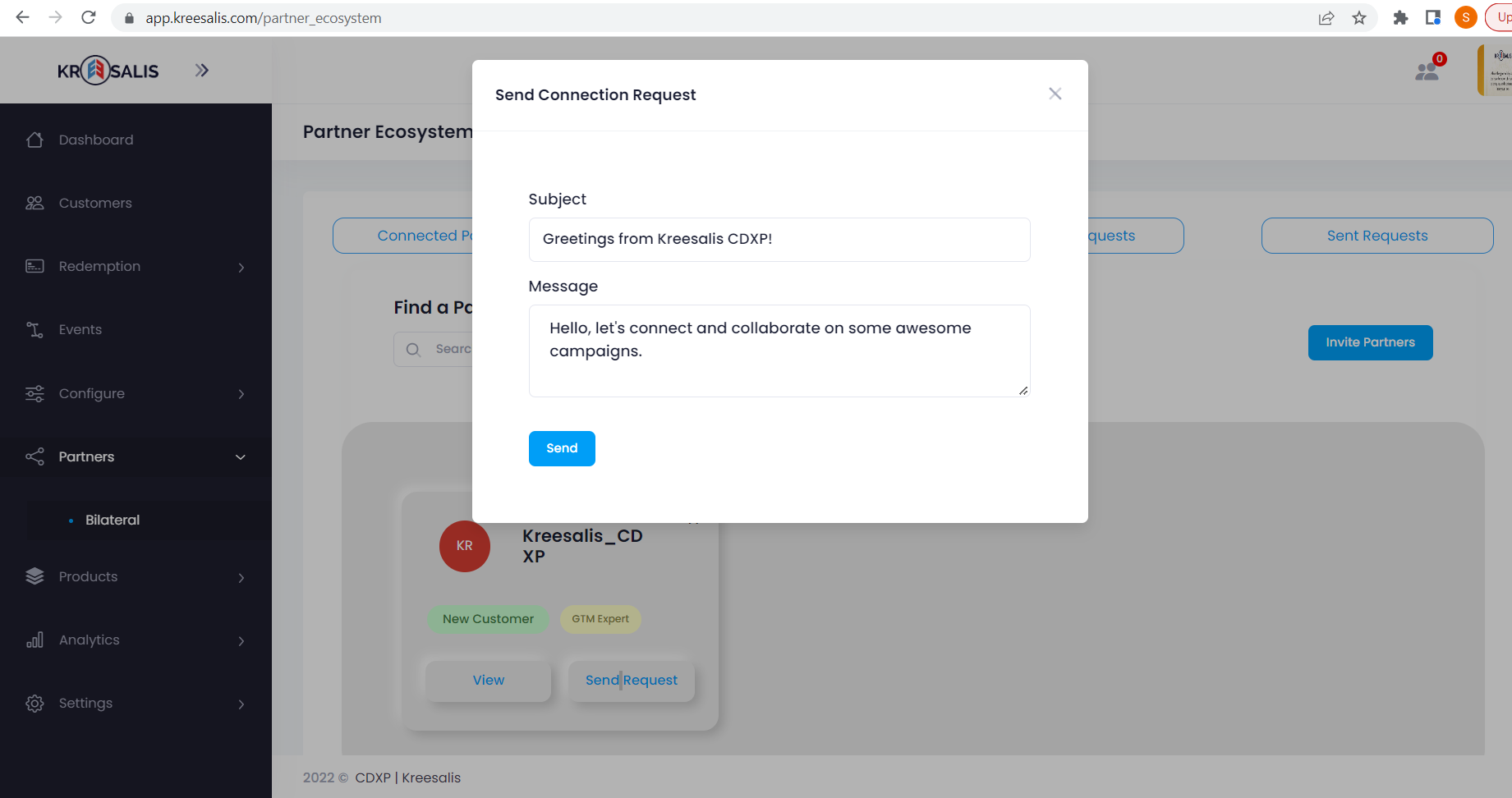
Post sending request, Partner will be receiving message via email. Once Partner accepts request, both Partner A and Partner B can start co creating campaigns
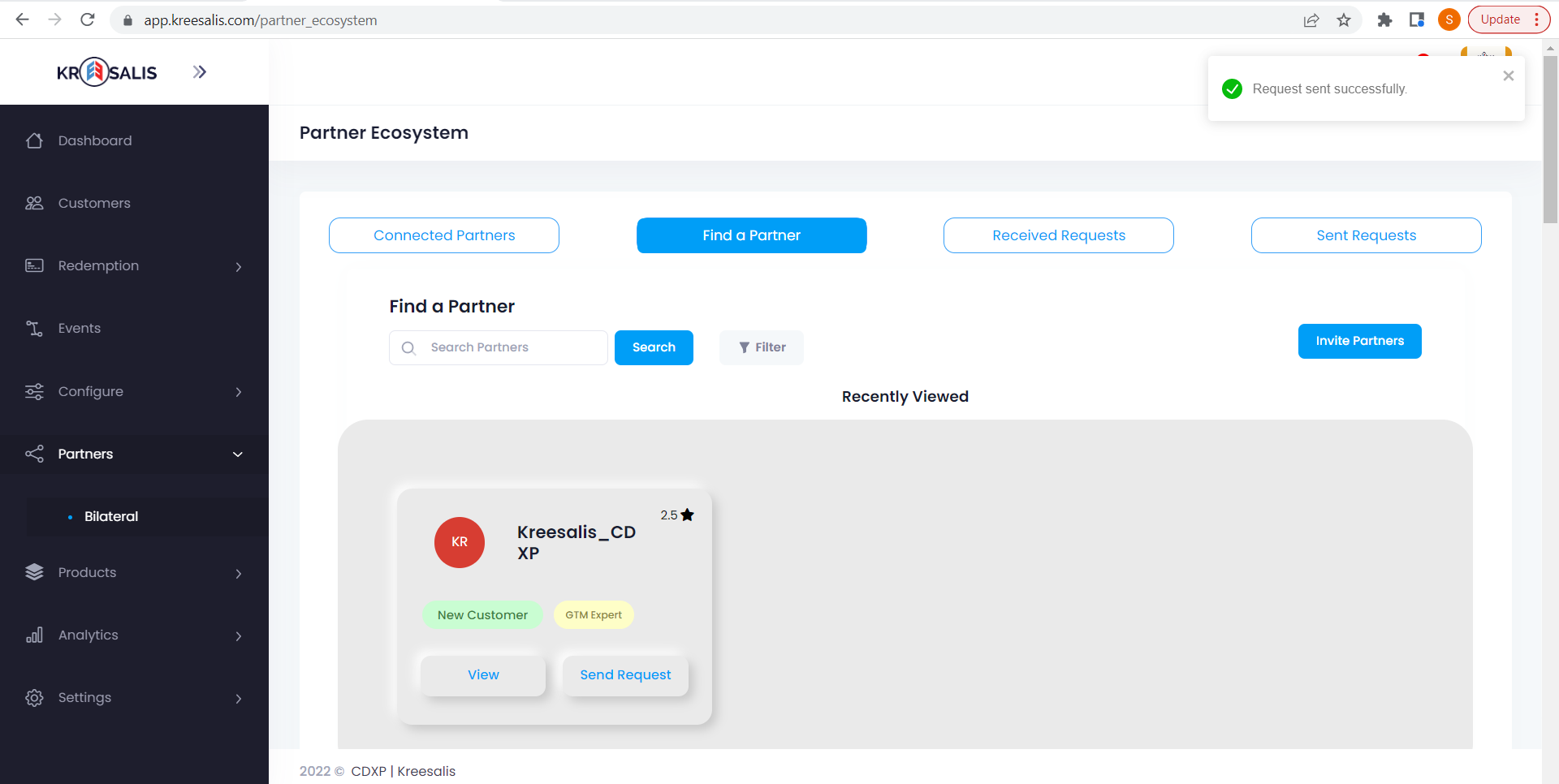
Sent requests -> Already sent requests to partners list will be visible inside Sent requests Tab
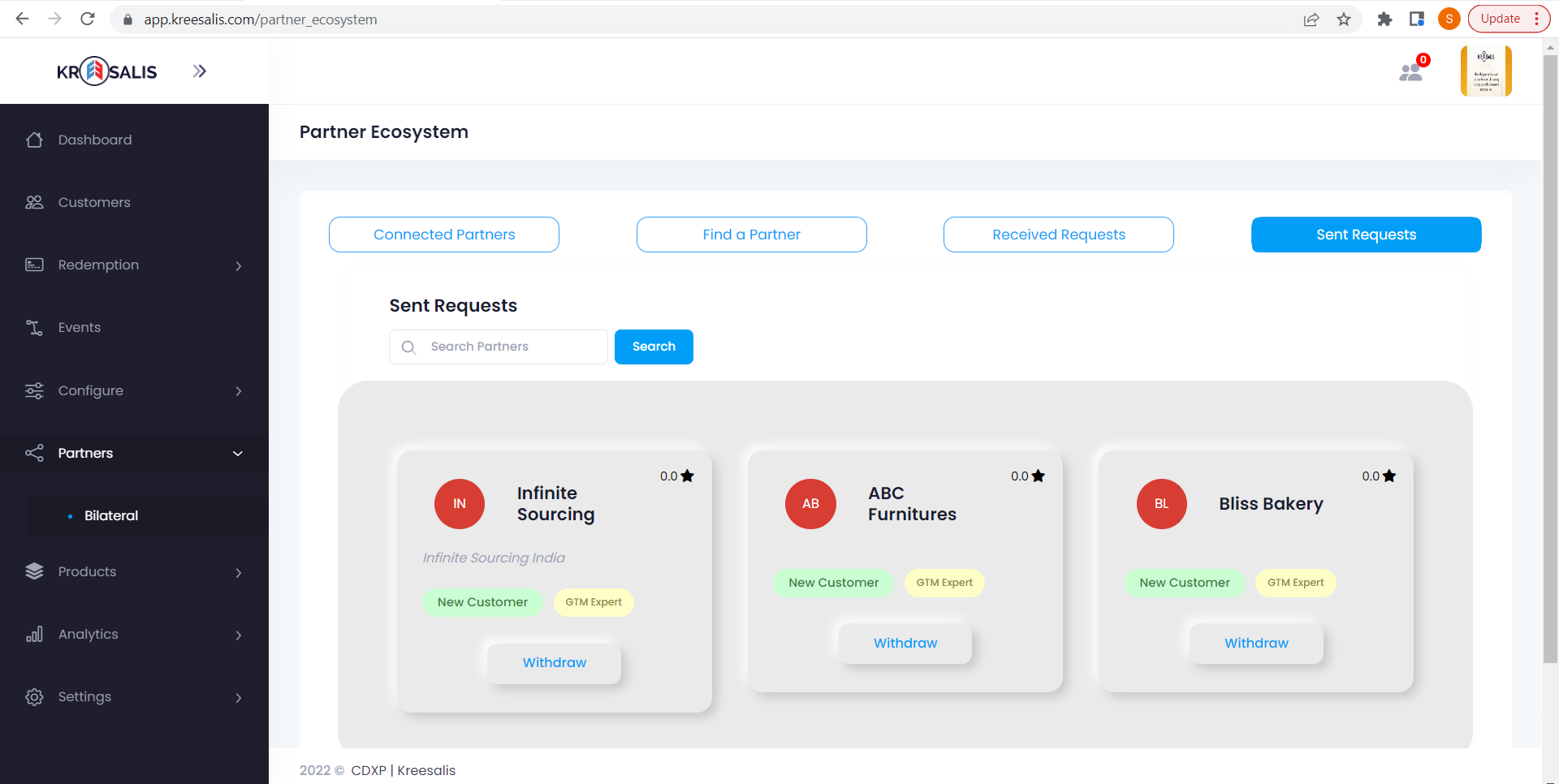
Updated almost 2 years ago
