Create a simple loyalty program
You can run a Loyalty campaign for end customers by defining the activities which will lead the customers to earn points, and by defining the how those earned points can be redeemed. Follow the below steps to setup the Loyalty campaign for your end customers:
- Login to the Kreesalis Platform > Click on “Configure” in top navigation menu > Click on “Gamification”
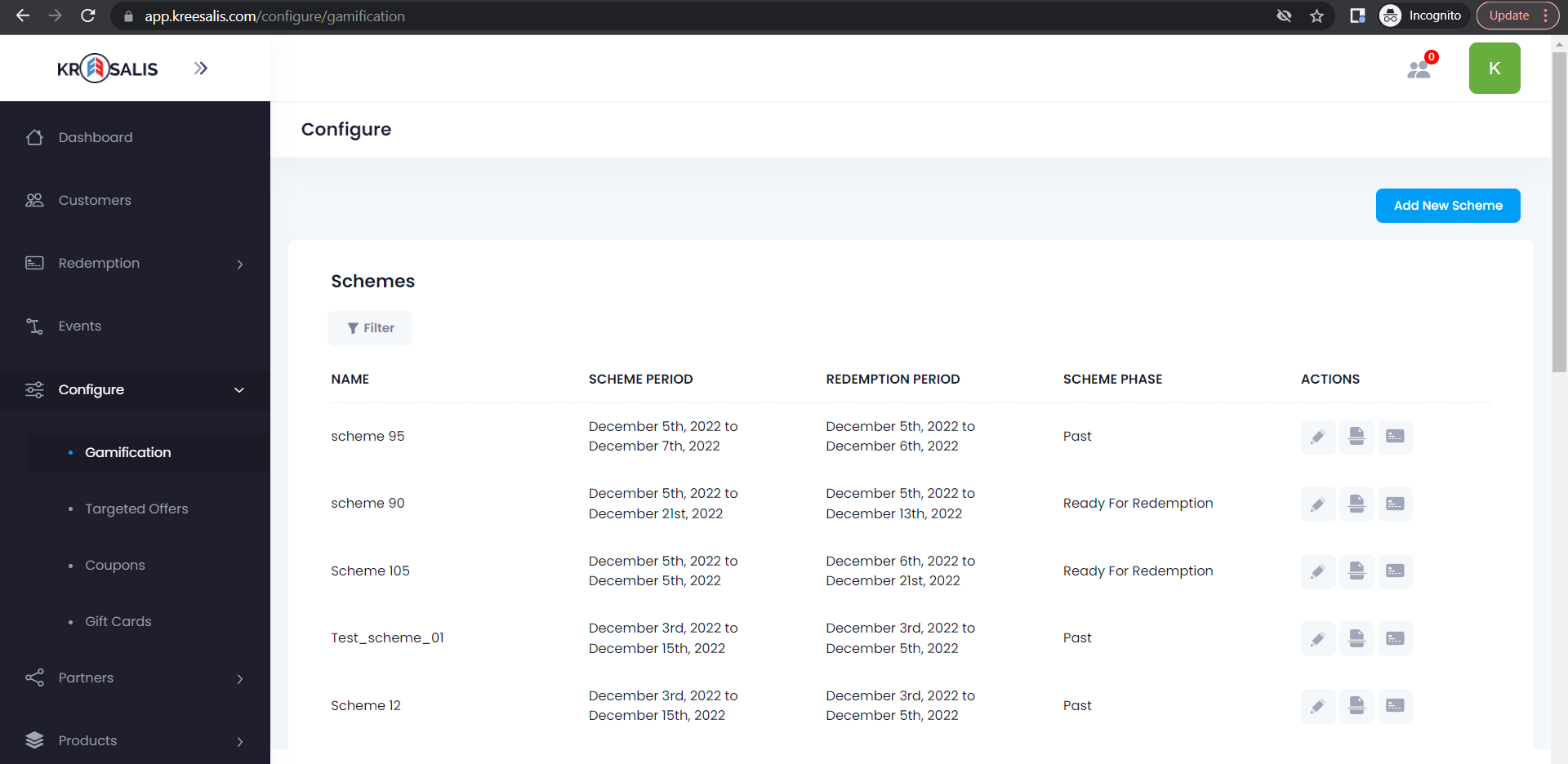
- Click on Add new scheme ->
- Screen details screen will appear
- Fill the mandatory fields such as Name, poster, website banner, Earn Conversion, Burn Conversion, Scheme Period (start date and end date), Rules for Redemption, Pause campaign, Point Expiry in Days, Levels and clubs
- Inside earn conversion, provide points which is a mandatory field and provide conditions inside Settings.
- Click on Create scheme
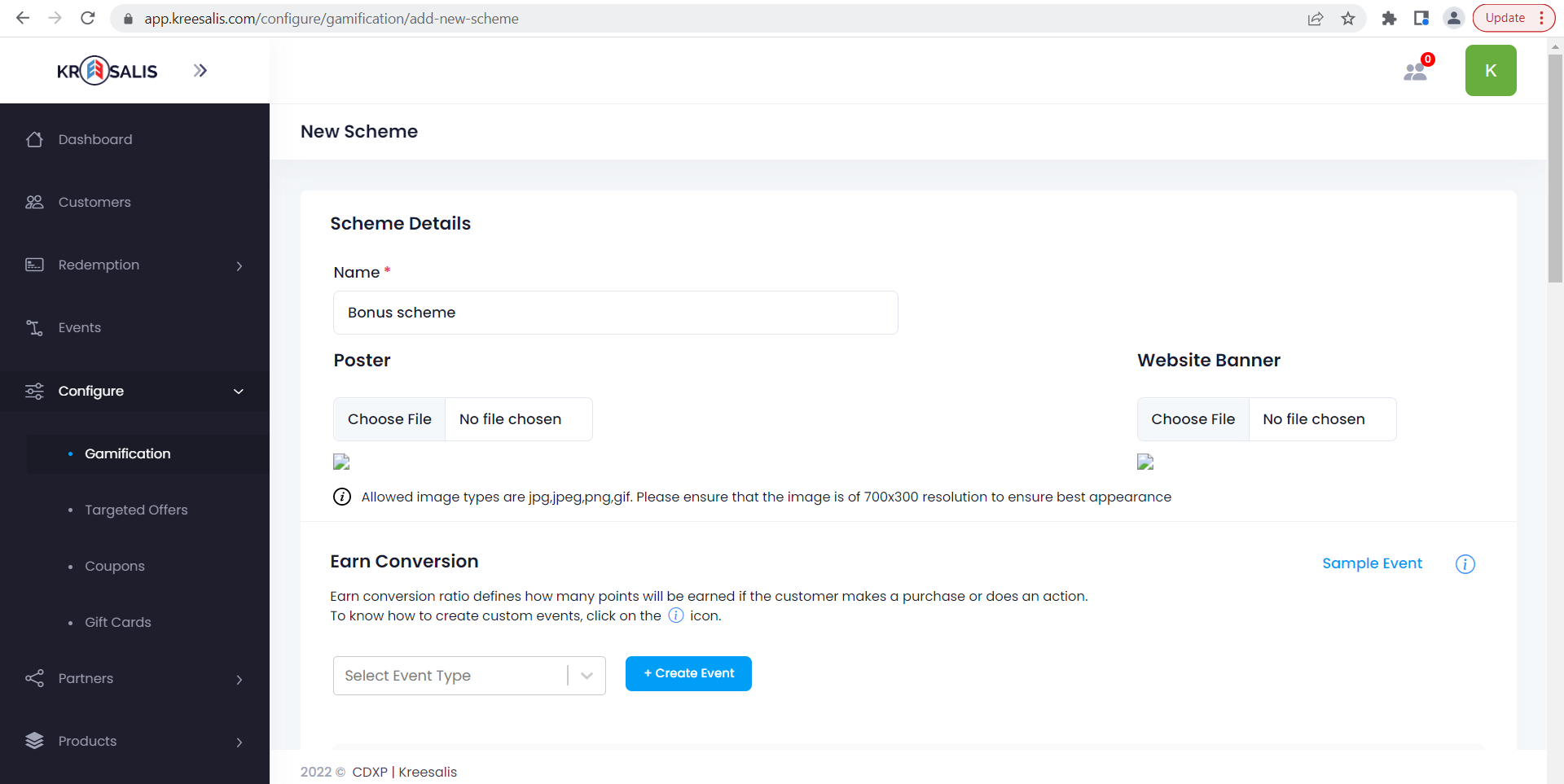
Enter scheme start date and end date. Fill Redemption start date when the campaign is allowed for redemption and select end date of redemption
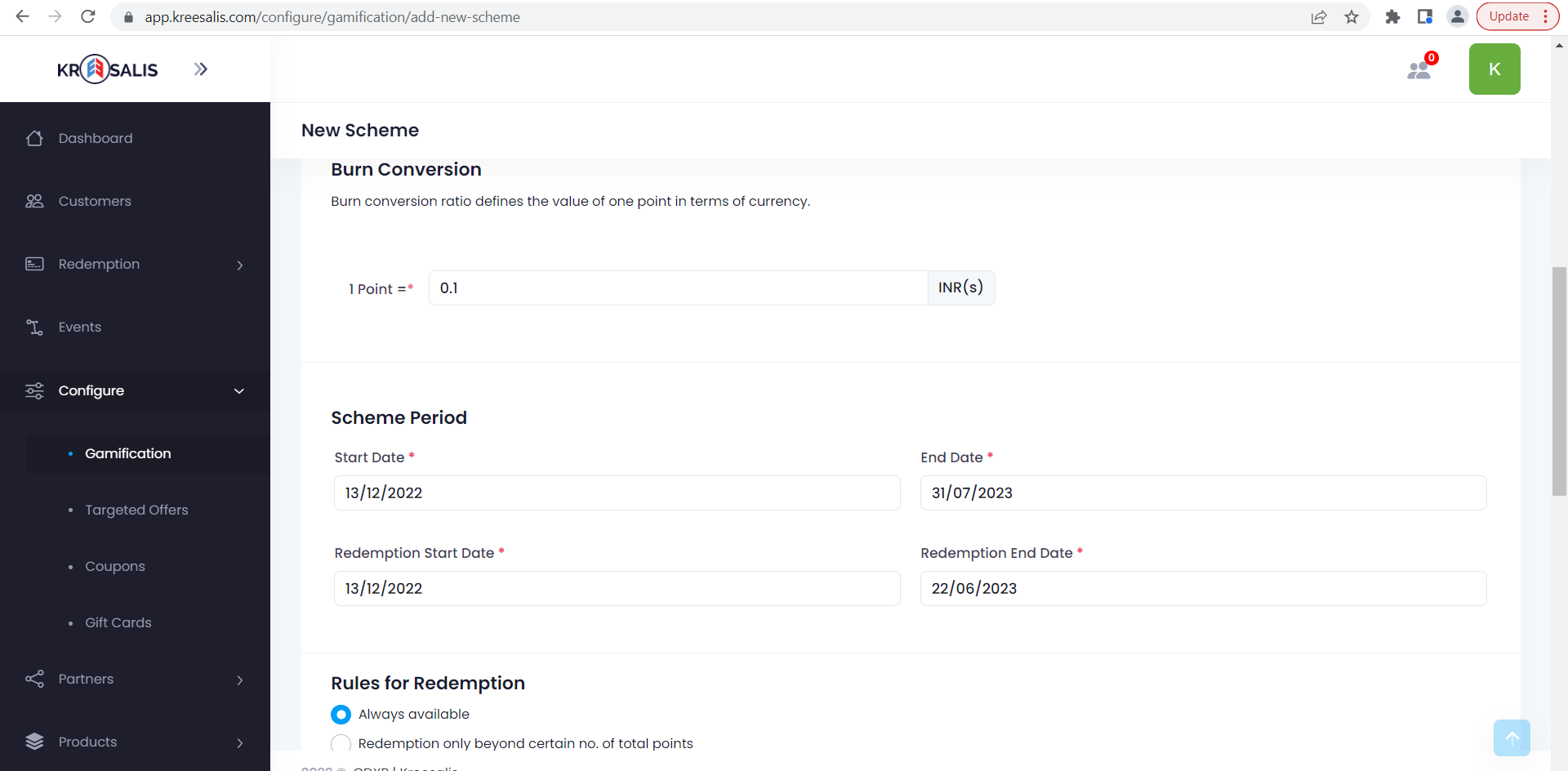
Provide Rules for redemption and pause campaign
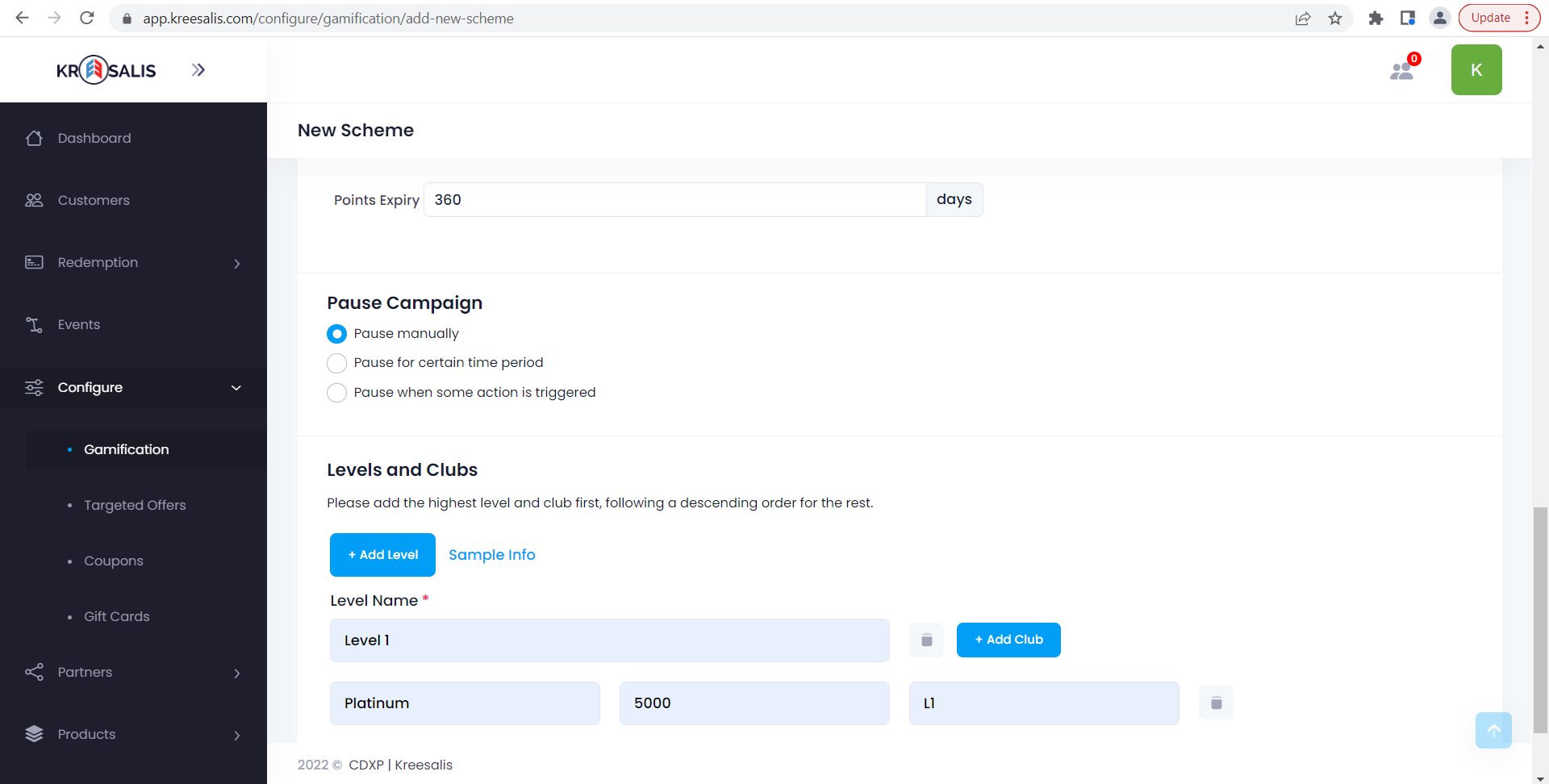
- Now check that the created scheme will be displayed in the top list inside Gamification along with Filters, Actions such as Edit, Report and Points statement.
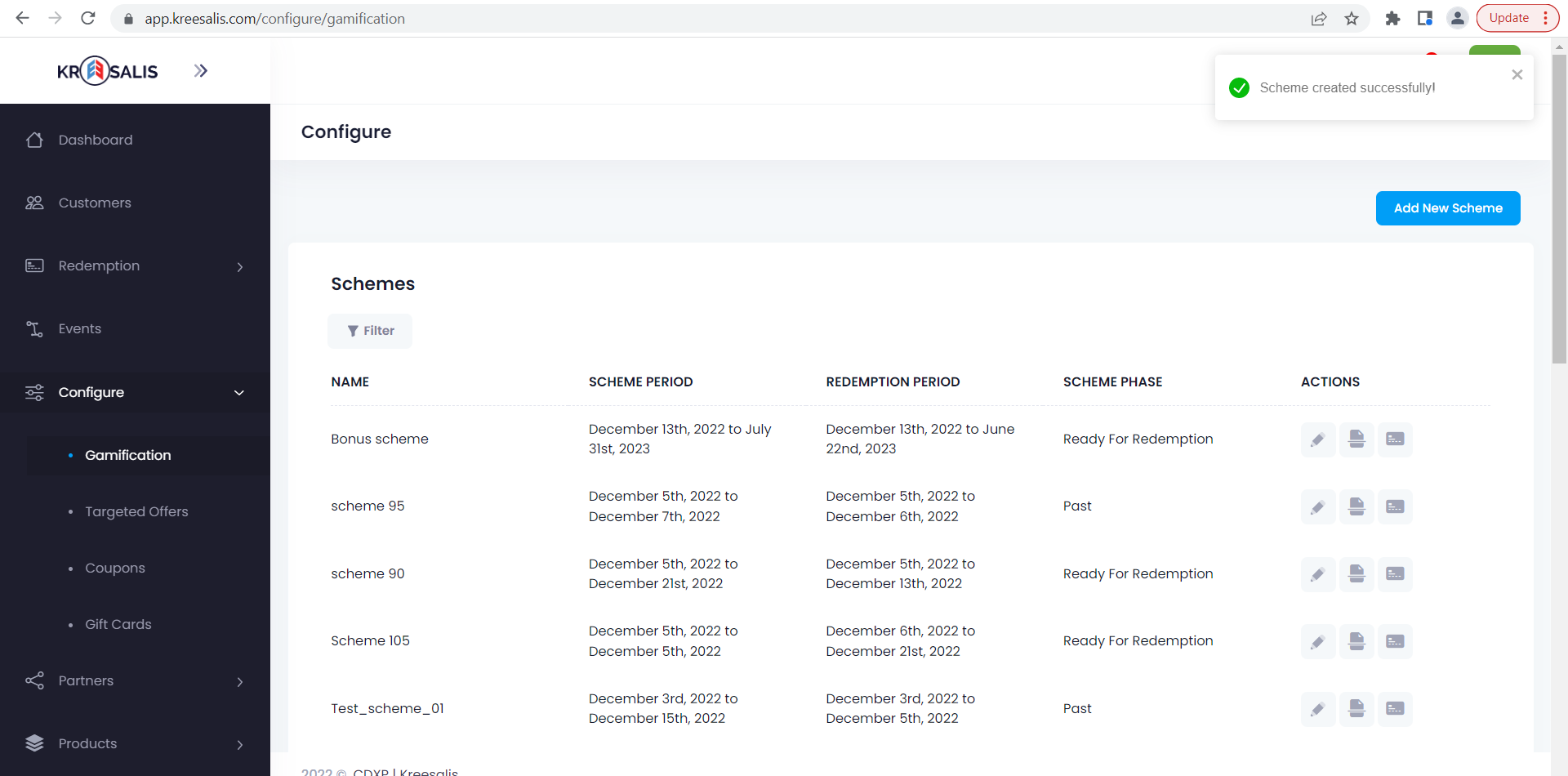
Updated about 3 years ago
