Coupons
As a client manager onboarded with Kreesalis, you can run Coupon offer campaigns to target your end customers and nudge them through incentivization for sales uplift. You can create a new Coupon Offer campaign by following the below steps:
- Navigate to Coupon Offers
Login to the Kreesalis Platform > Click on “Configure” in side navigation menu > Click on “Coupons”
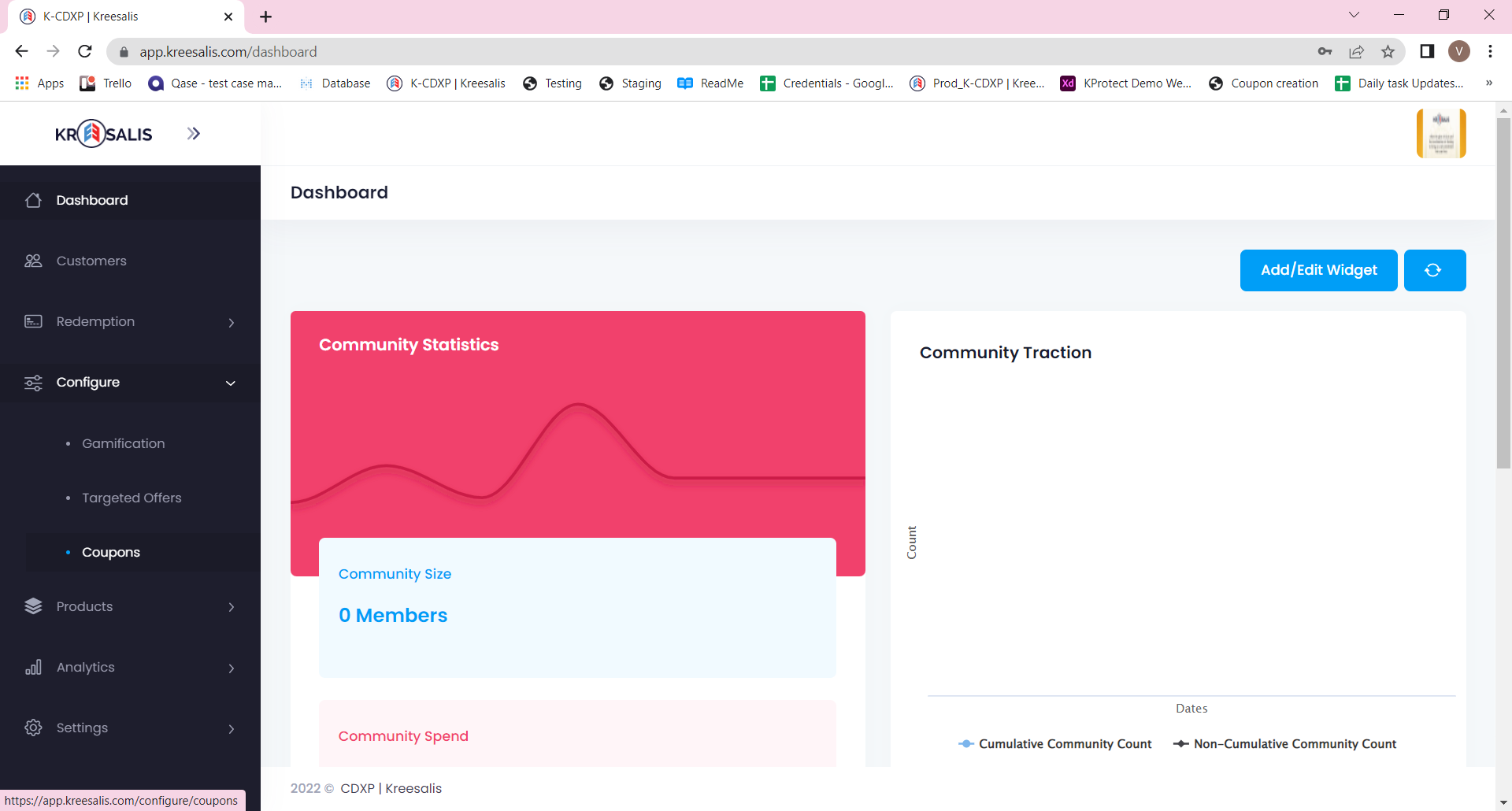
- Create Coupon Offer
Click on “Create New Coupon Offer”
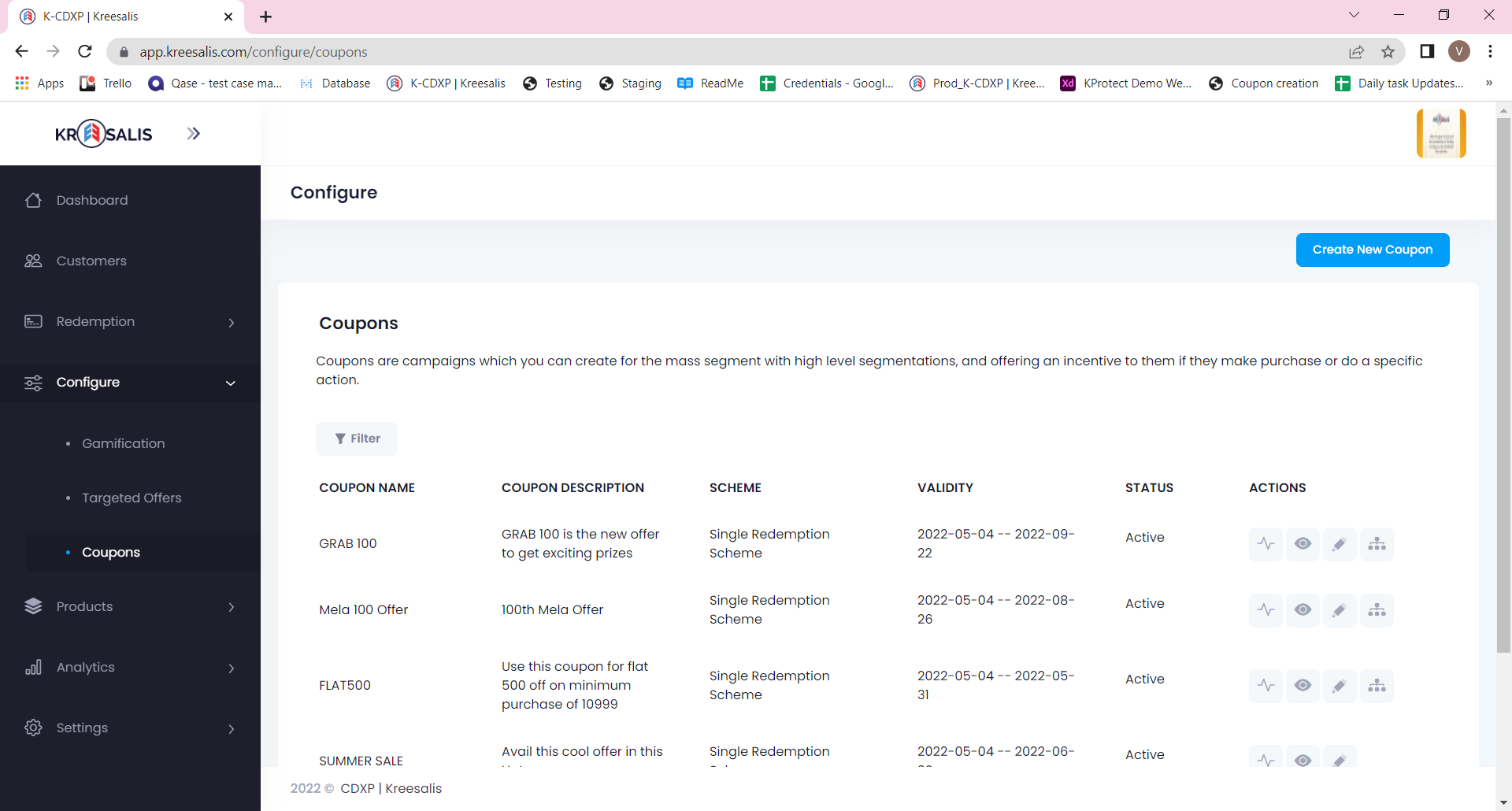
- Coupon Manager
Detail out the offer related information like Offer Name, Coupon code, product applicability and Incentive details.
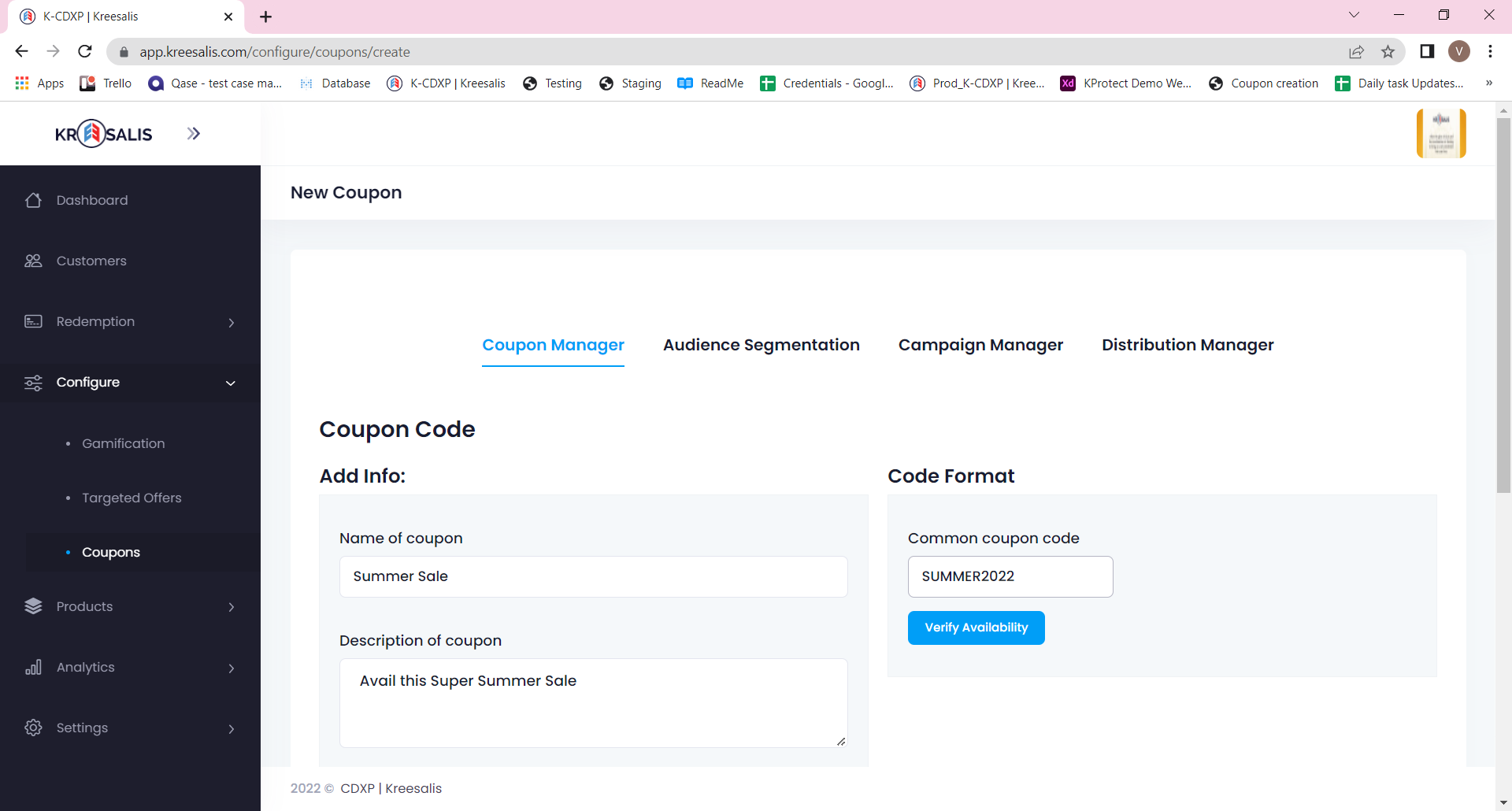
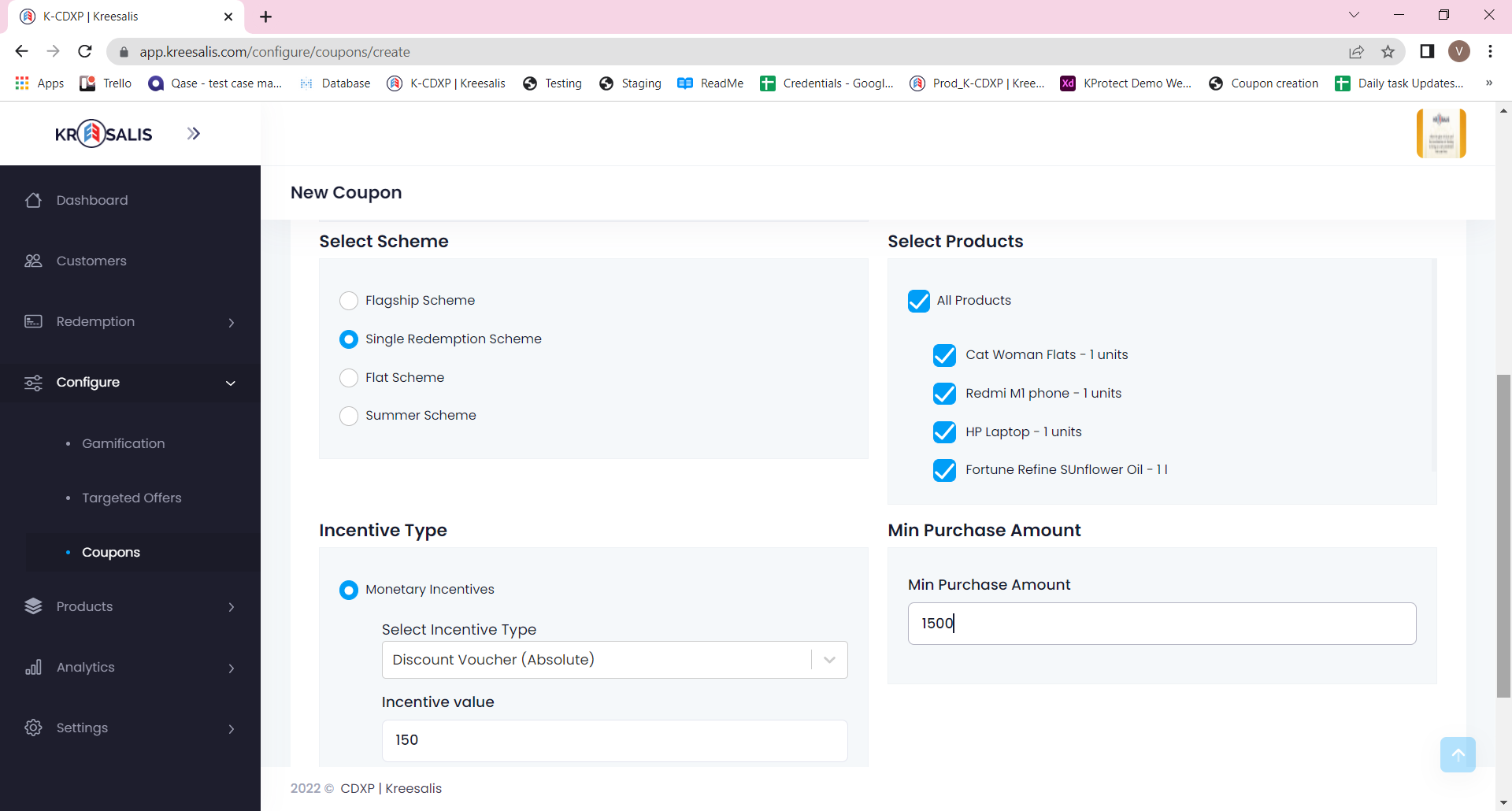
- Audience Segmentation
Enter details about the customer segment, Age, Geography and Levels and Clubs.
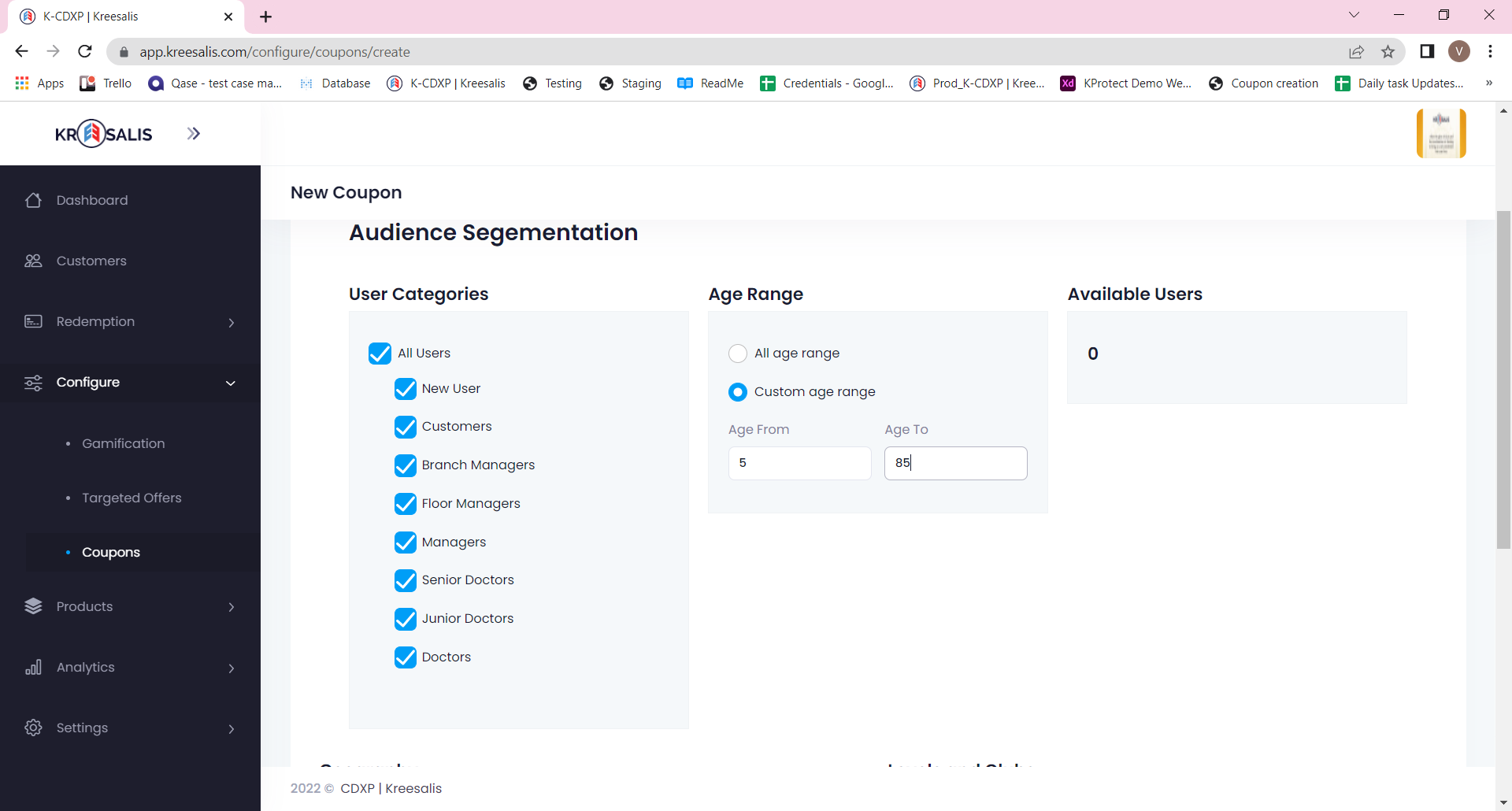
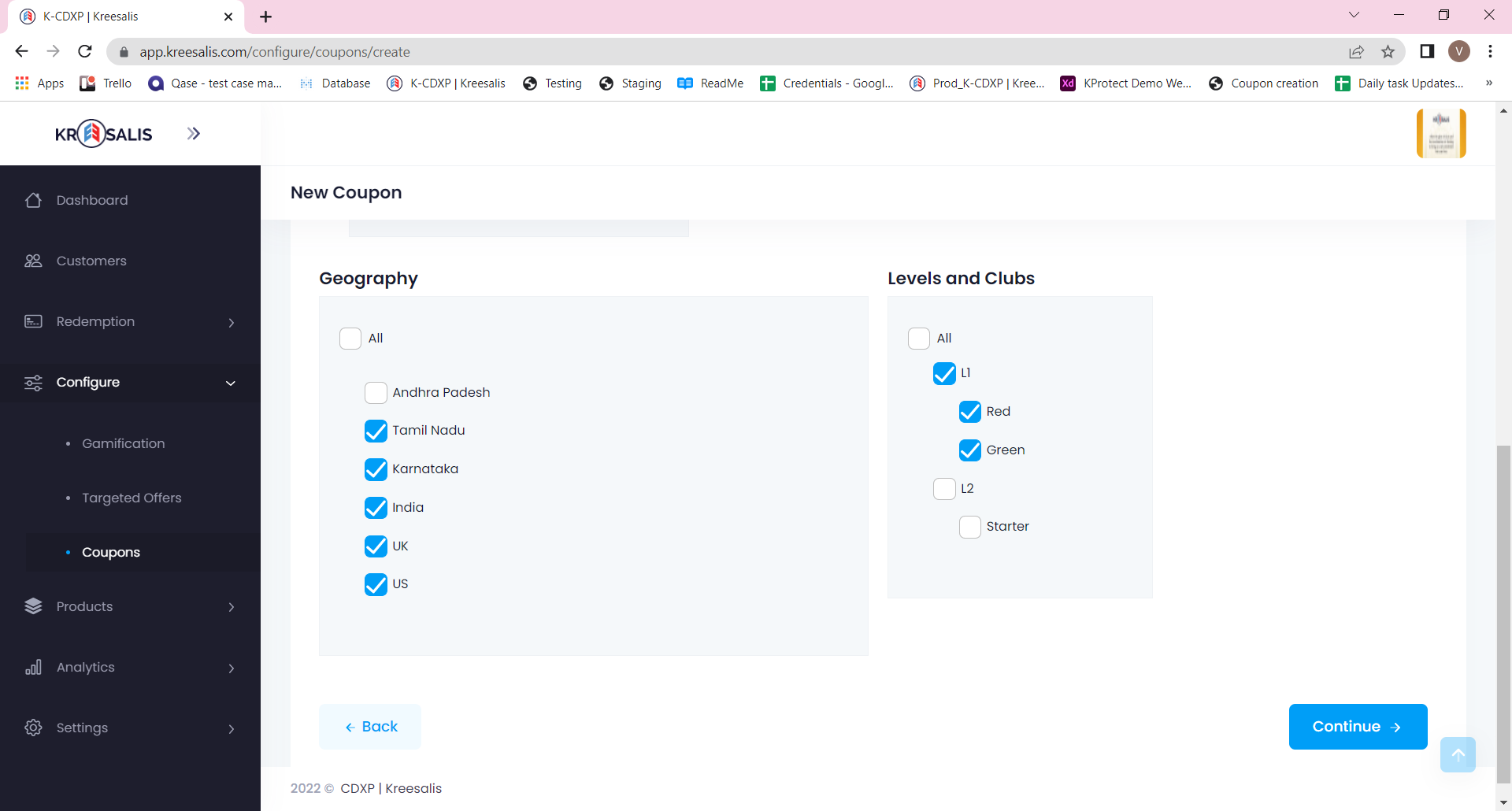
- Campaign Manager
Enter details about the Time zone, Maximum Times Code can be Redeemed, campaign validity and Coupon Type
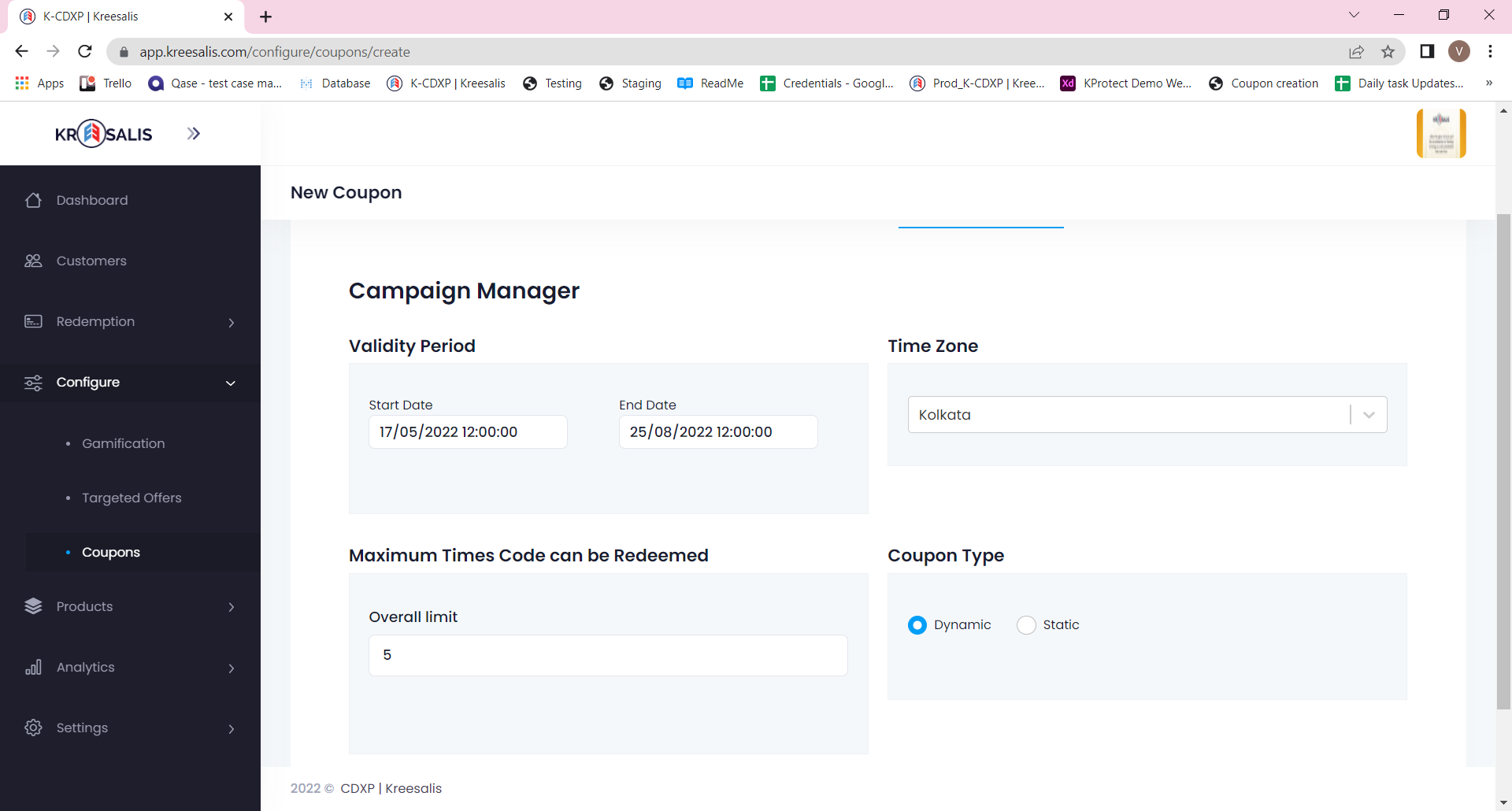
- Communication Manager
Enter details about the mode of communication and the communication content
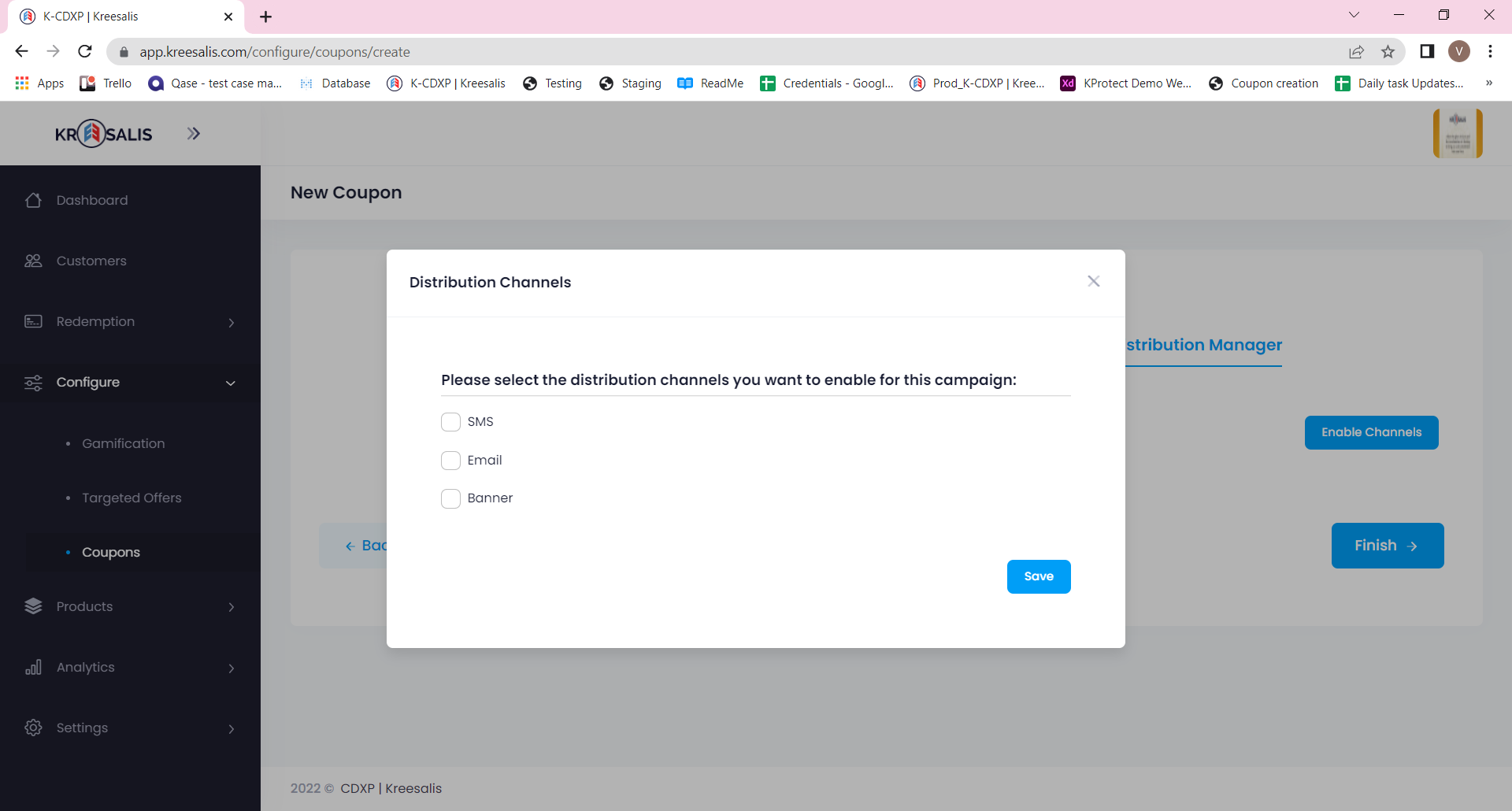
SMS
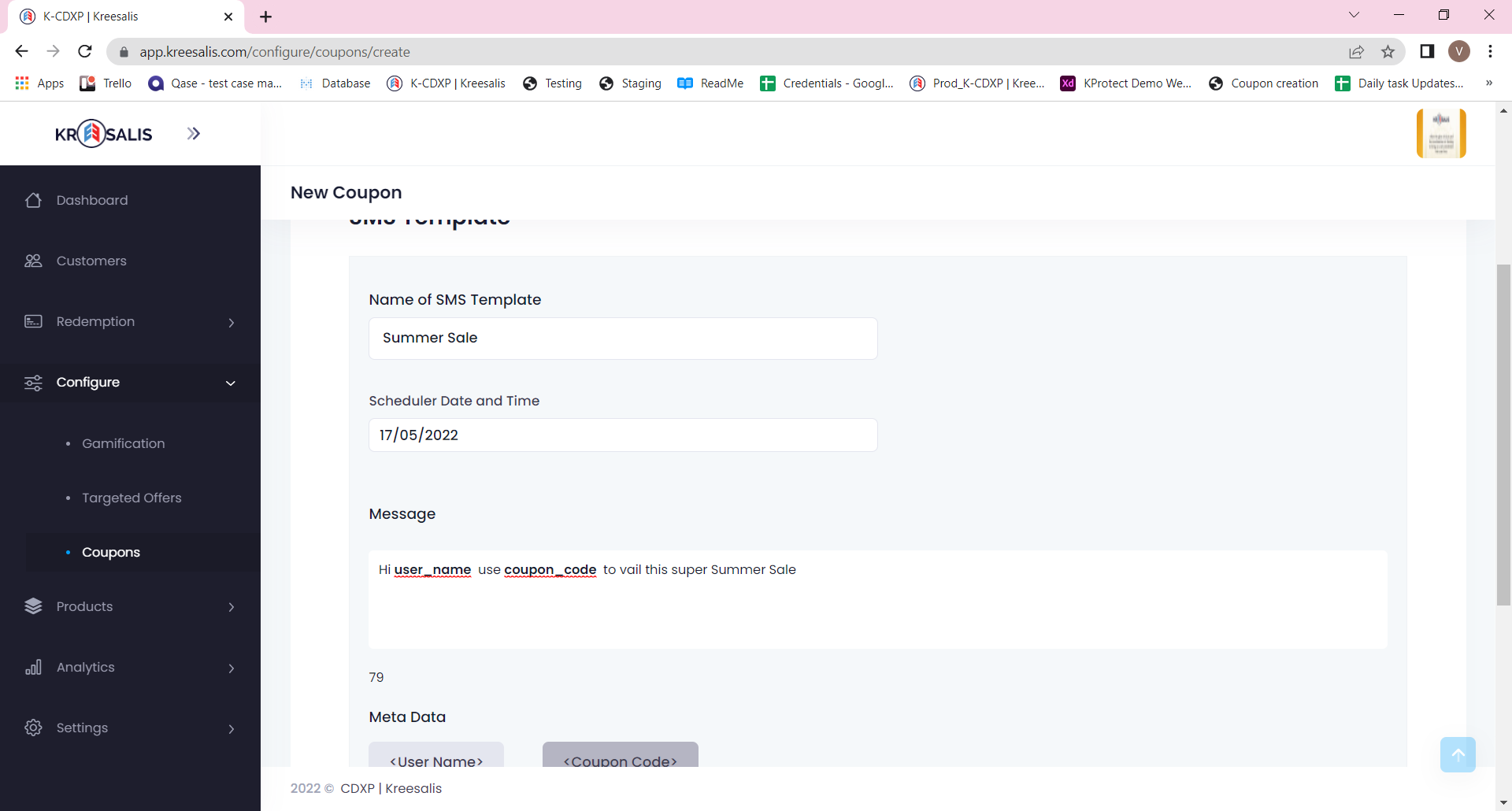
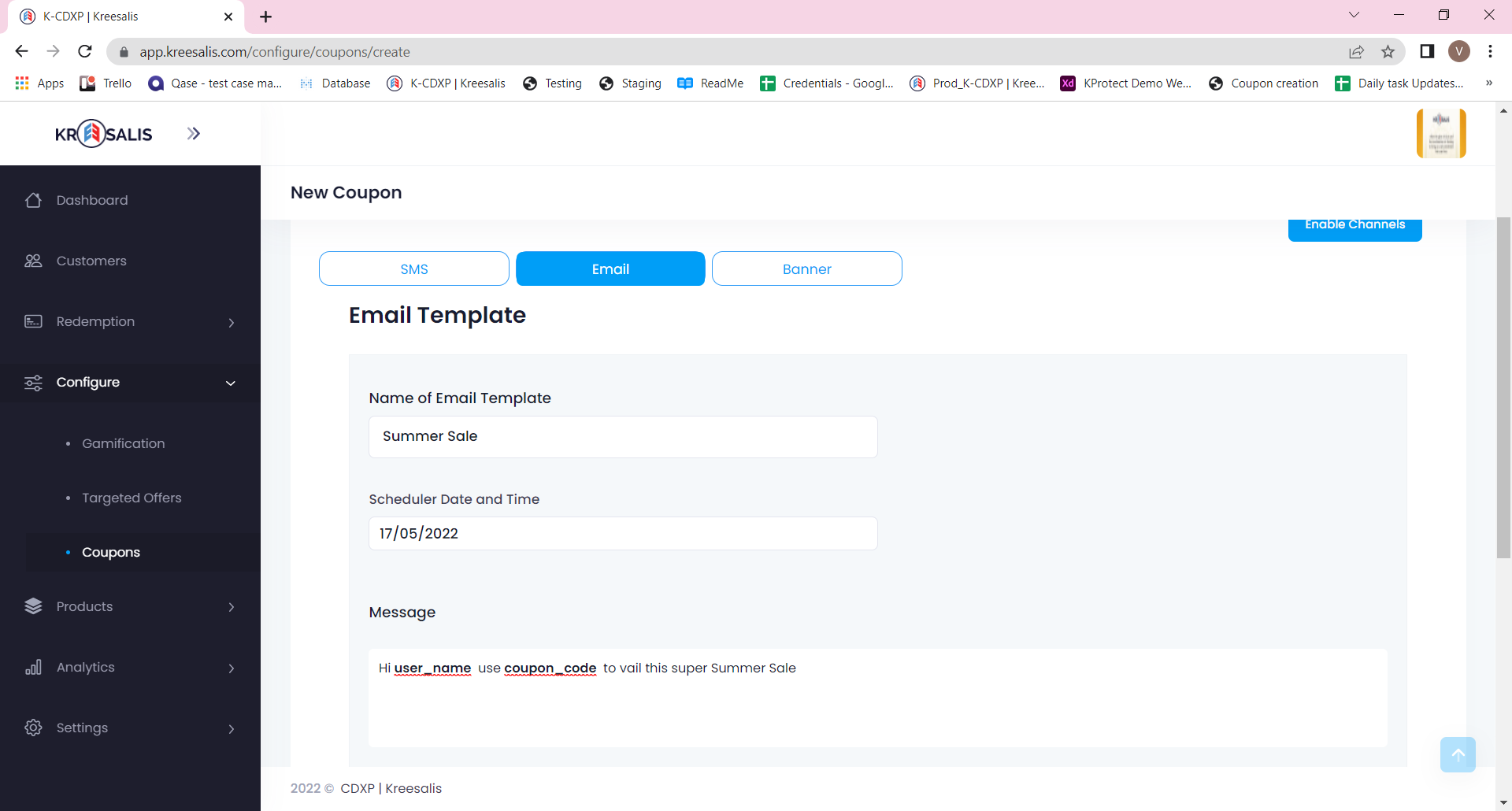
BANNER
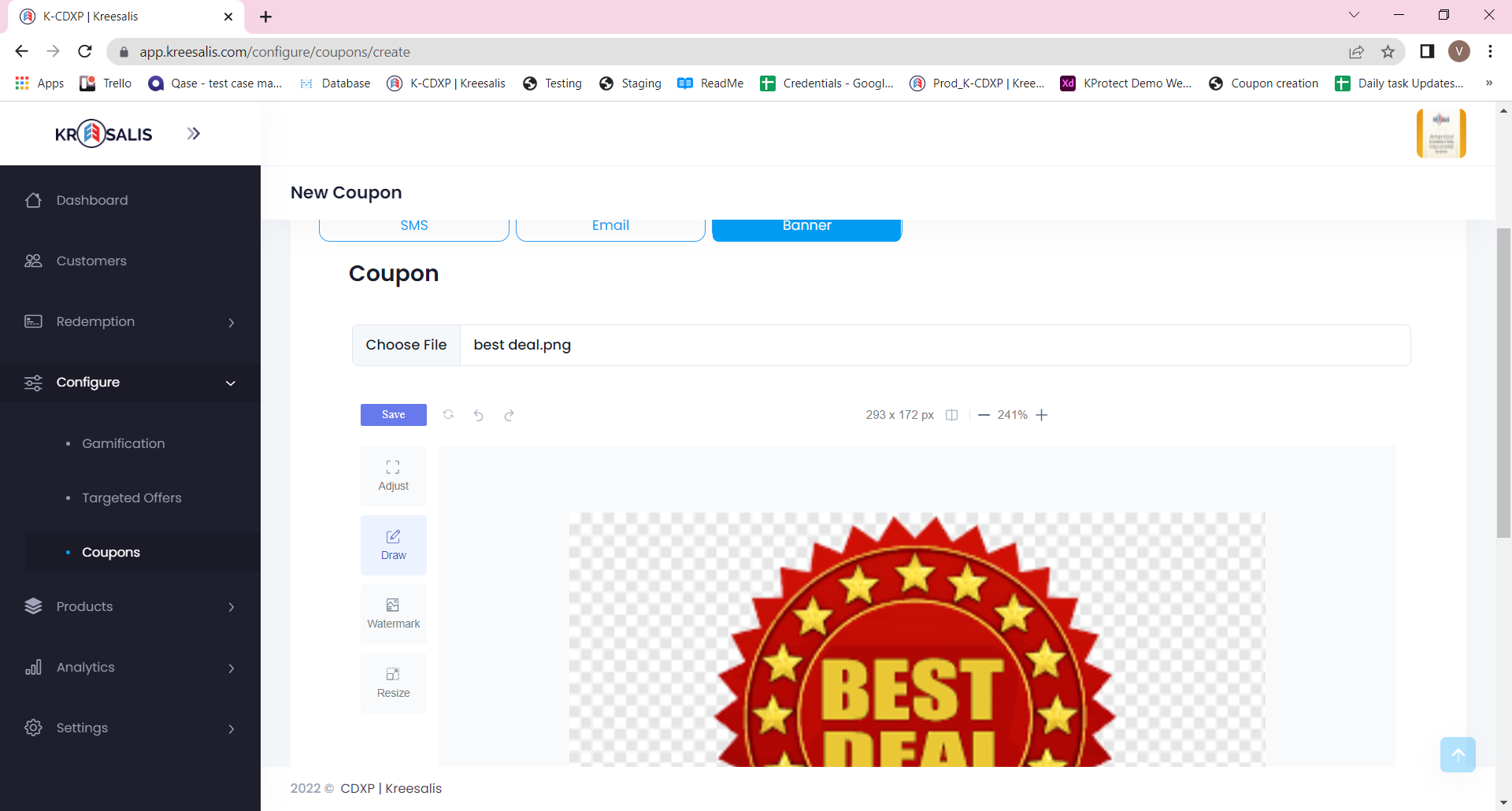
Updated over 3 years ago
