Give incentive based on transaction behaviour (RFM)
As a client manager onboarded with Kreesalis, you can run Targeted Offer campaigns to target your end customers with specific characteristics as defined, and nudge them through incentivization for sales uplift. You can create a new Targeted Offer campaign by following the below steps (Purchase Frequency type Targeted Offer illustrated):
- Navigate to Targeted Offers
Login to the Kreesalis Platform > Click on “Configure” in side navigation menu > Click on “Targeted Offers”
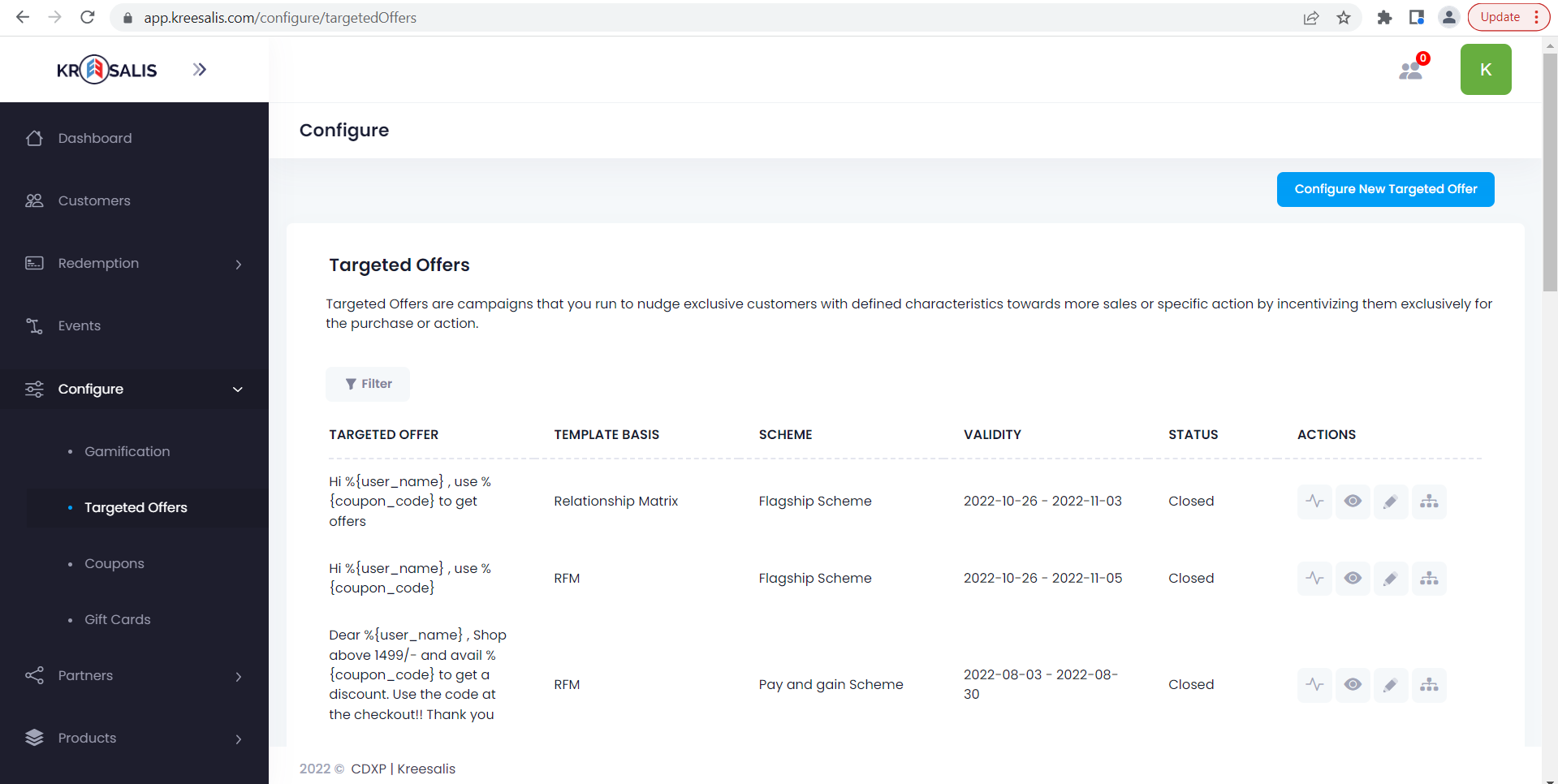
- Create
Click on “Configure New Targeted Offer”
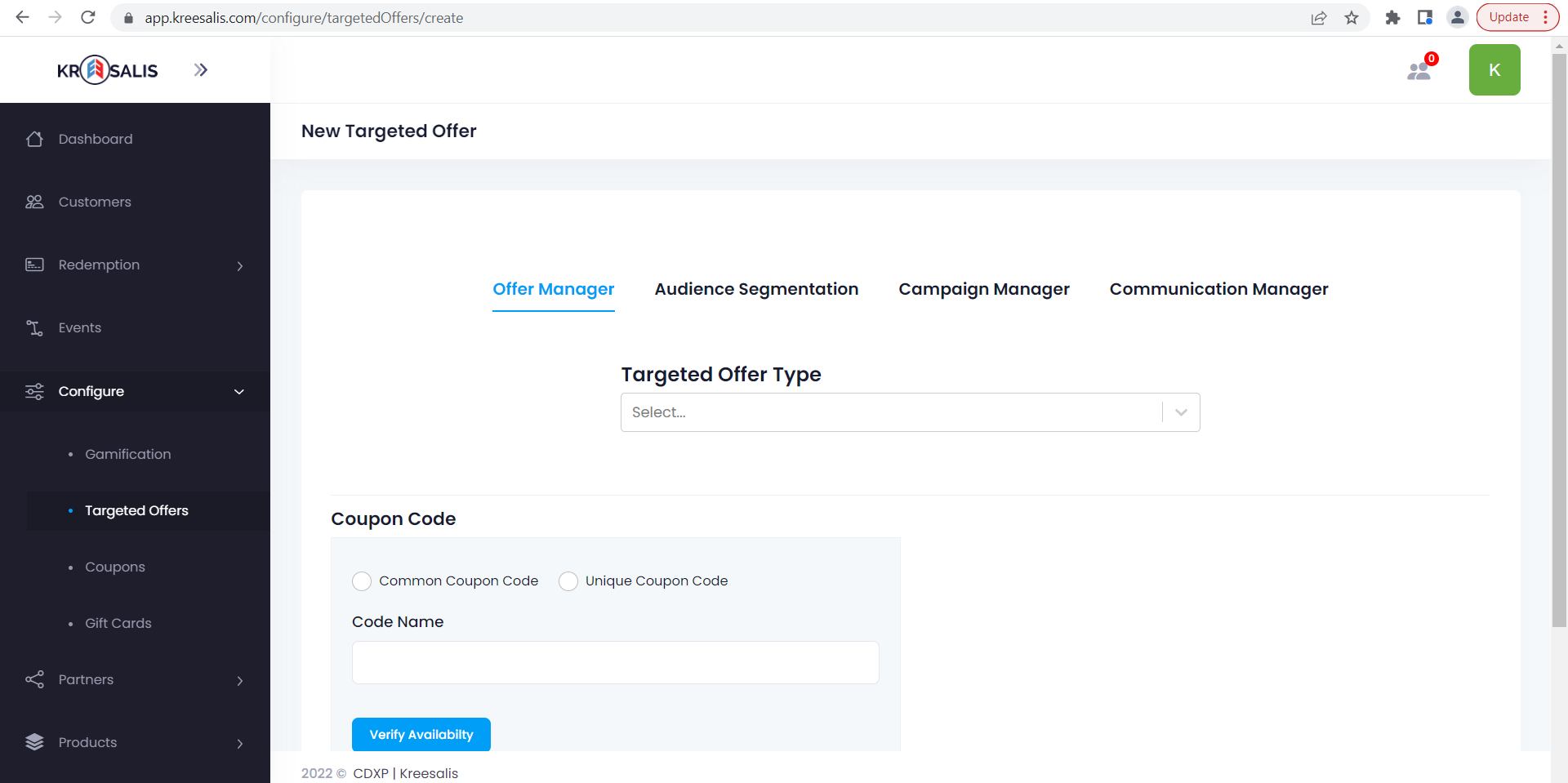
-
Select the Targeted Offer Type:
-
RFM: In case you want to target specific customers basis their recent purchase history
Select RFM as a Targeted Offer
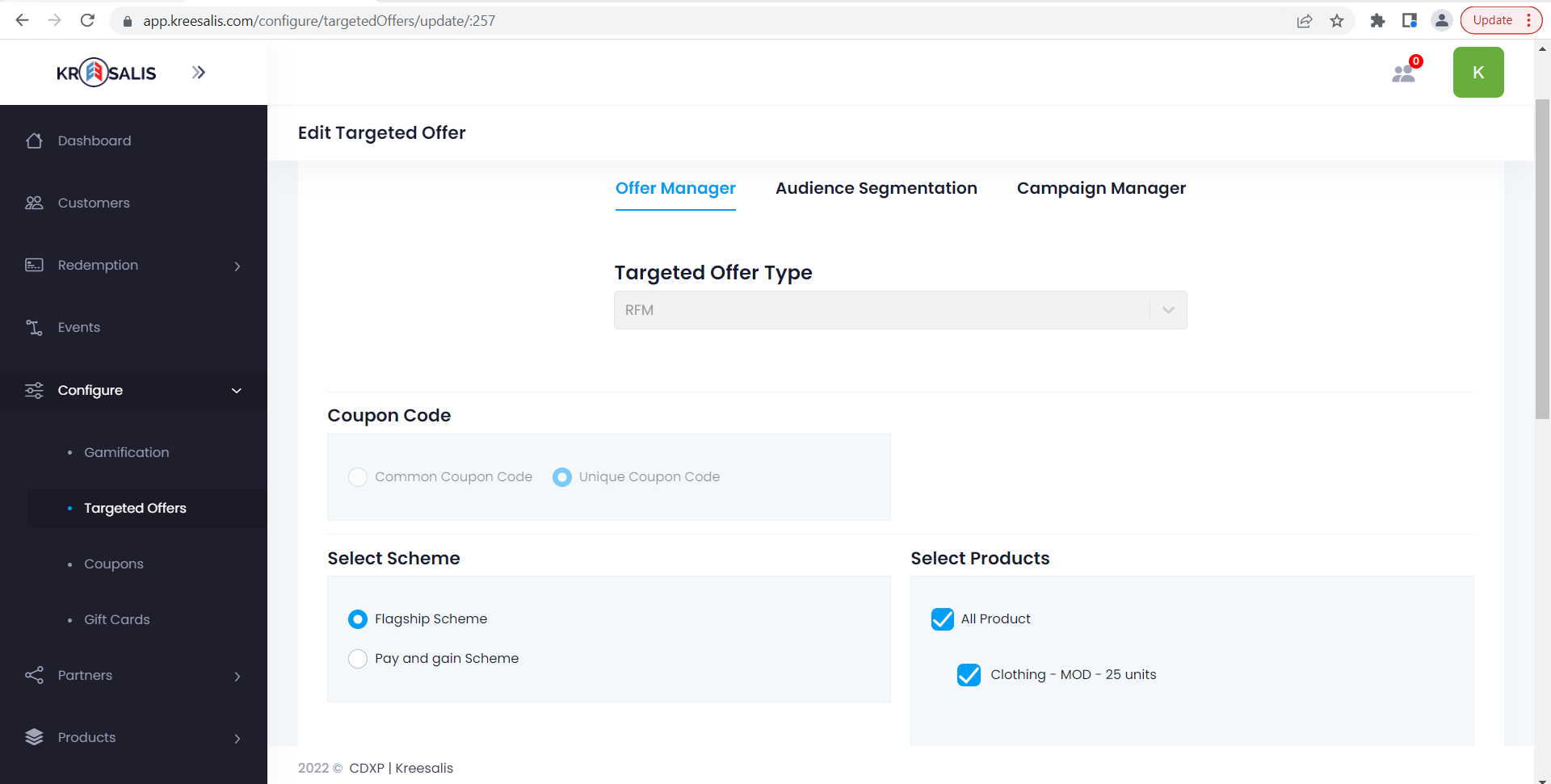
Addition of Recency, Frequency and Monetary values
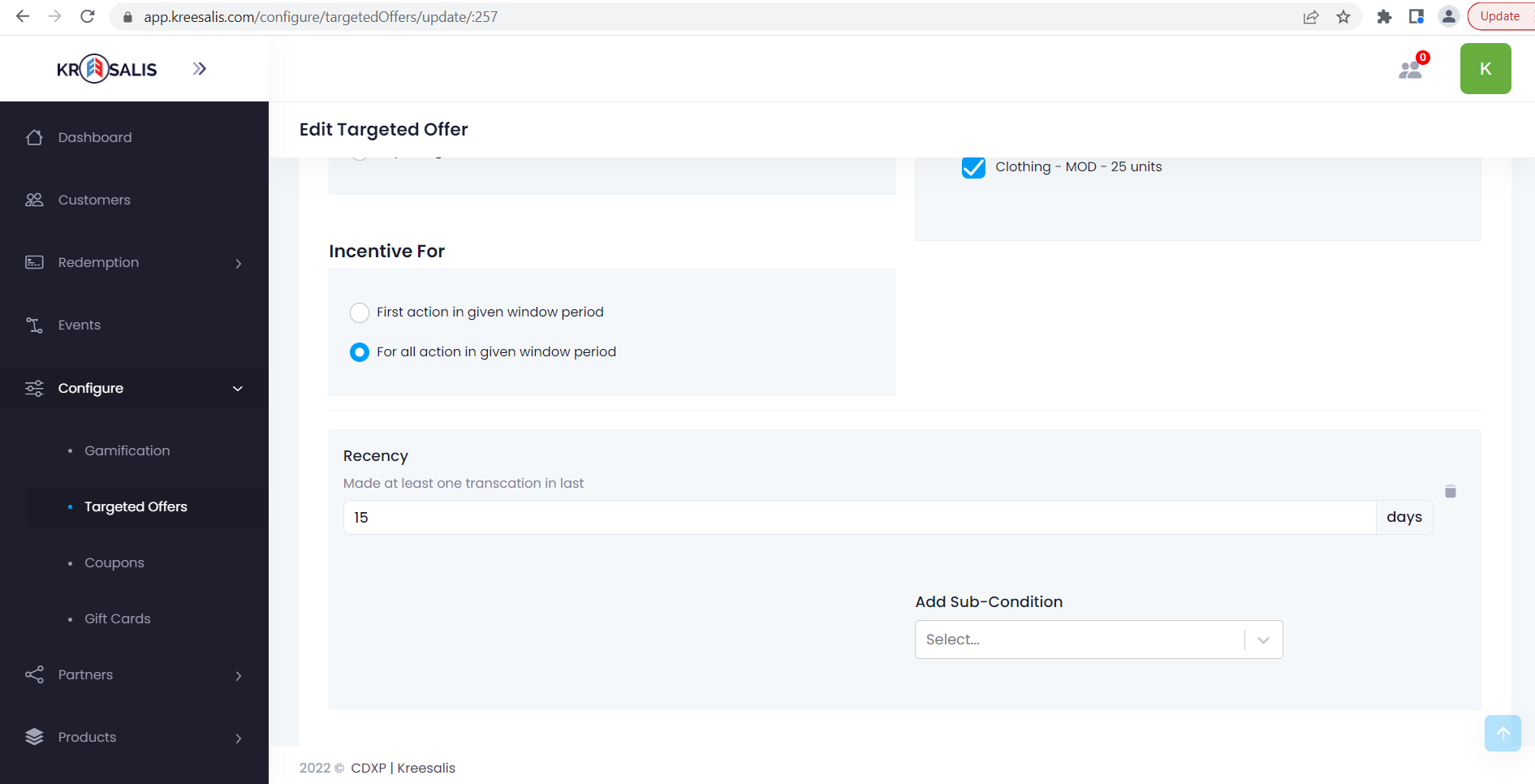
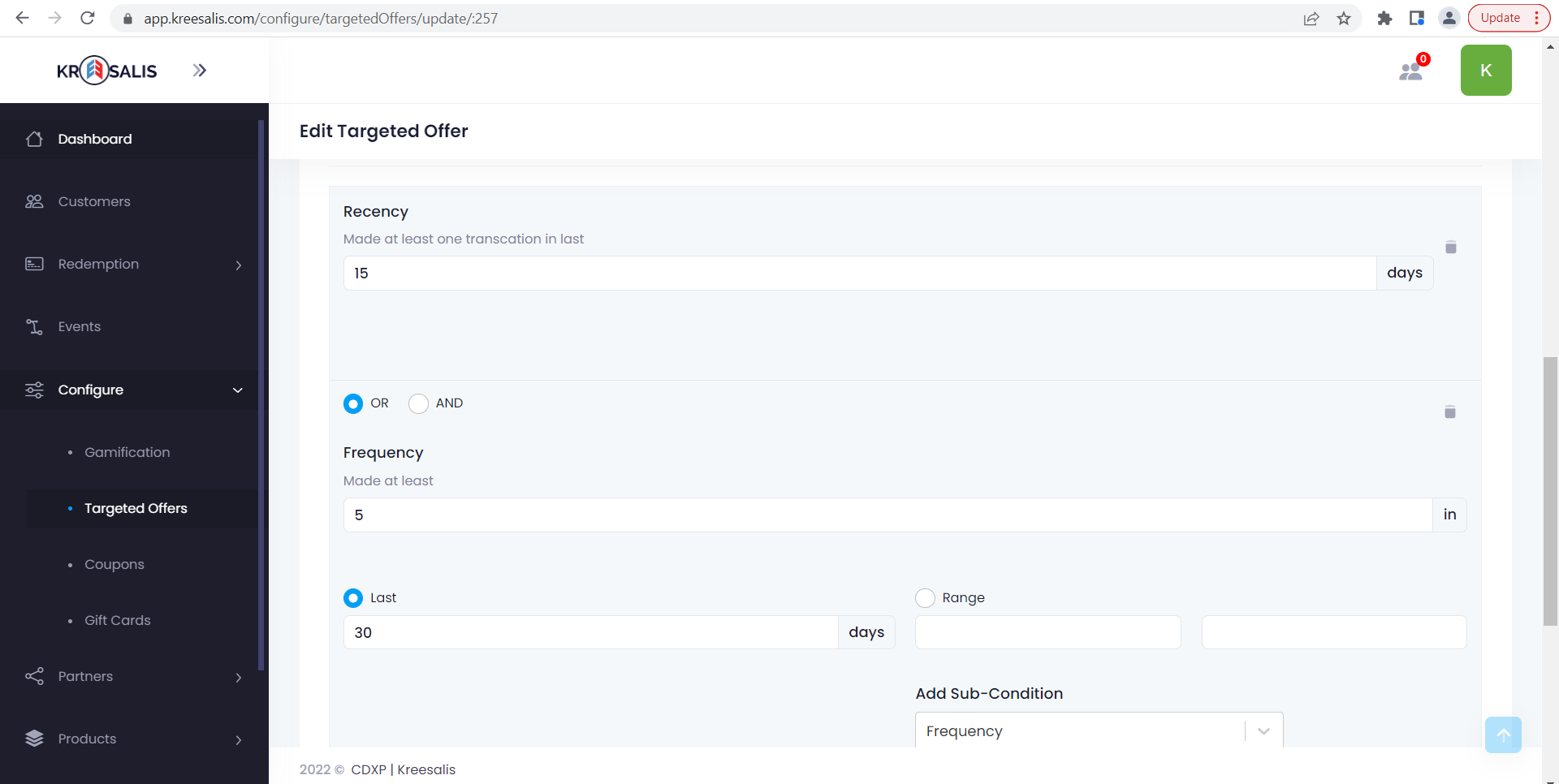
Monetary Value - Min spend -> Provide INR with either in number of days or range between certain time period. Provide and add sub condition as Monetary Value - Max spend. In between provide condition as OR/ AND that means either one condition must satisfy or when given as "AND" all conditions provided must satisfy criteria
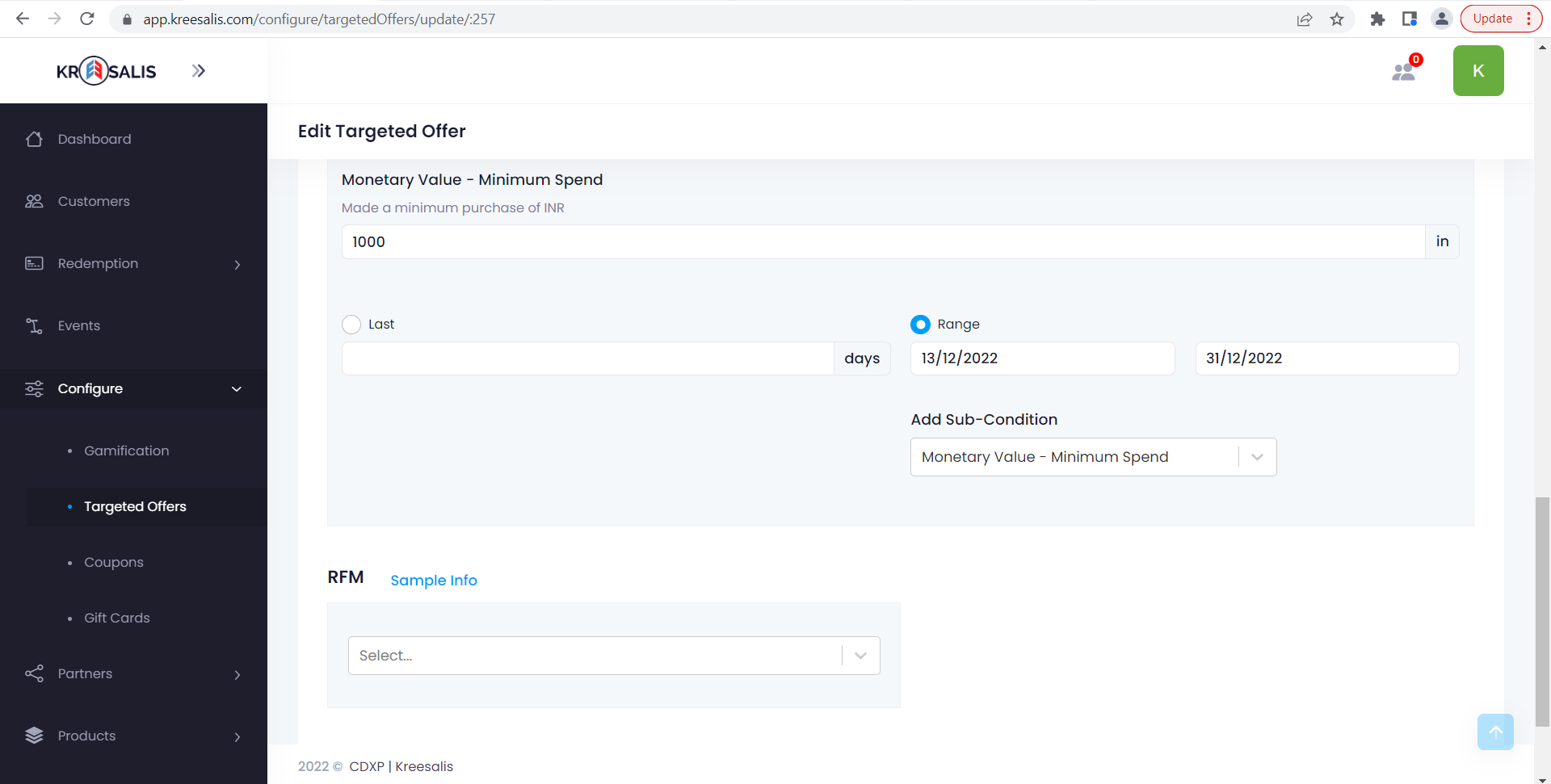
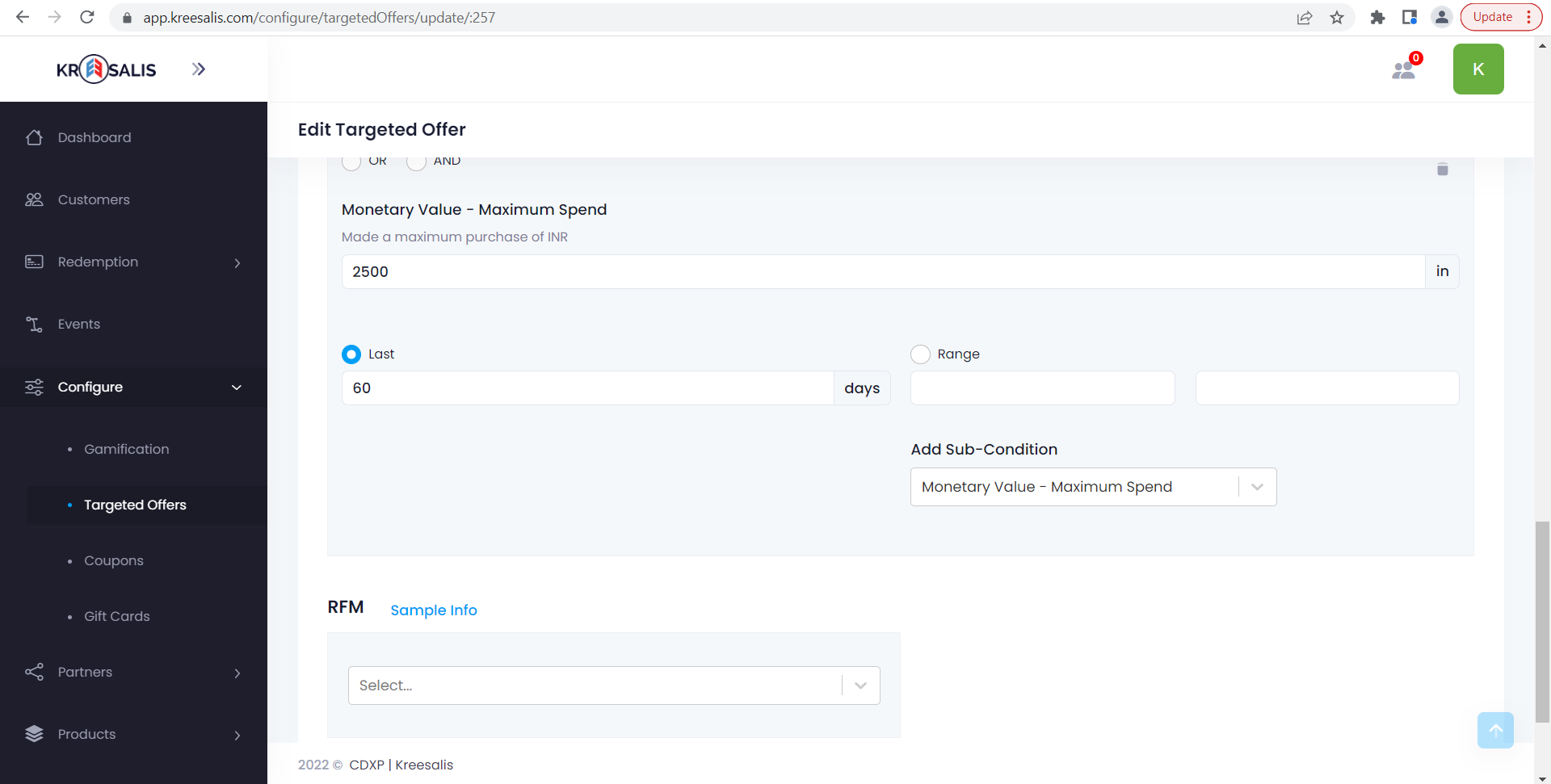
Adding Monetary Value -> Average spend condition
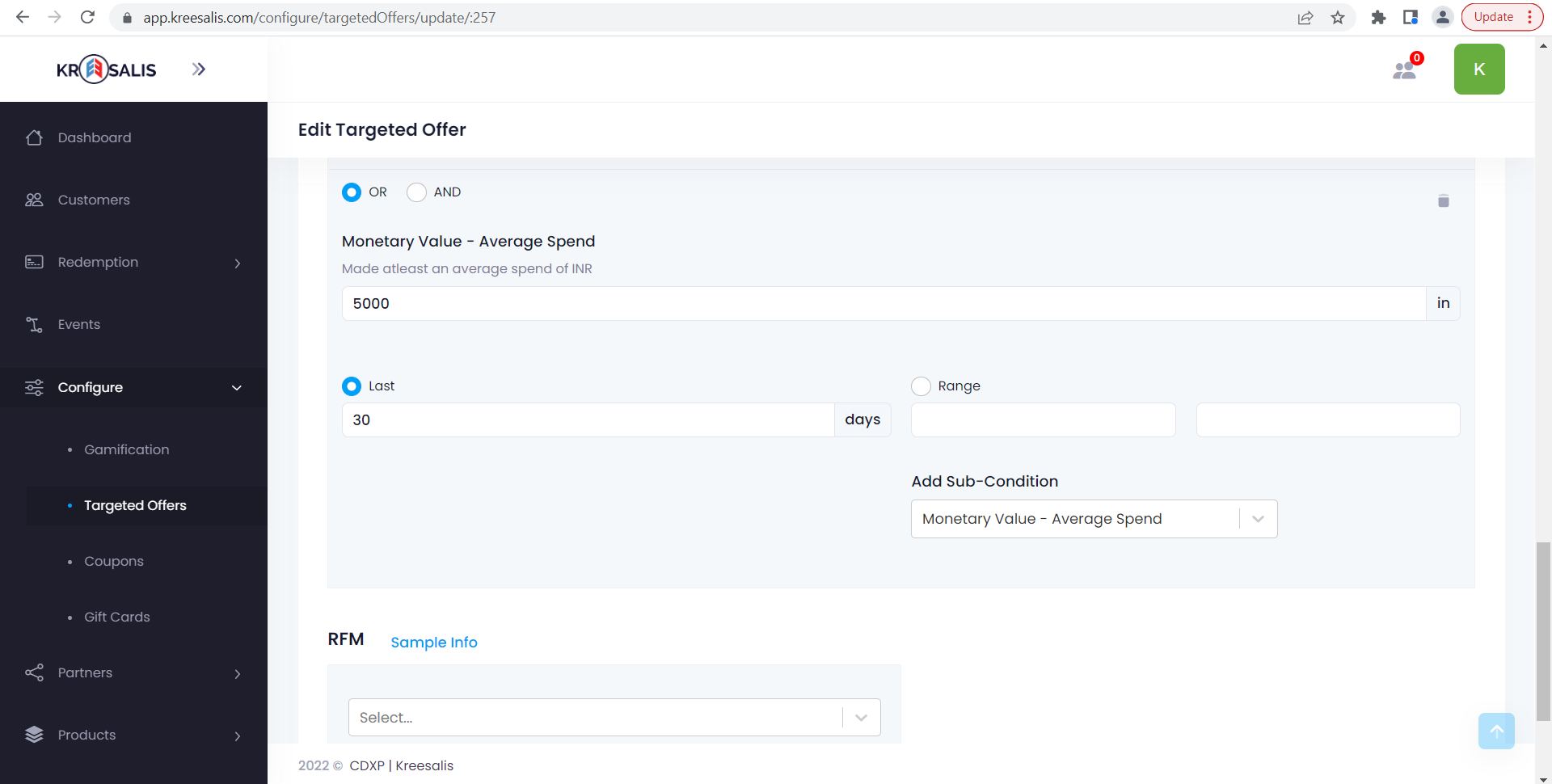
- Audience Segmentation
Enter details about the customer segment, Geographies, Age range and Levels and Clubs
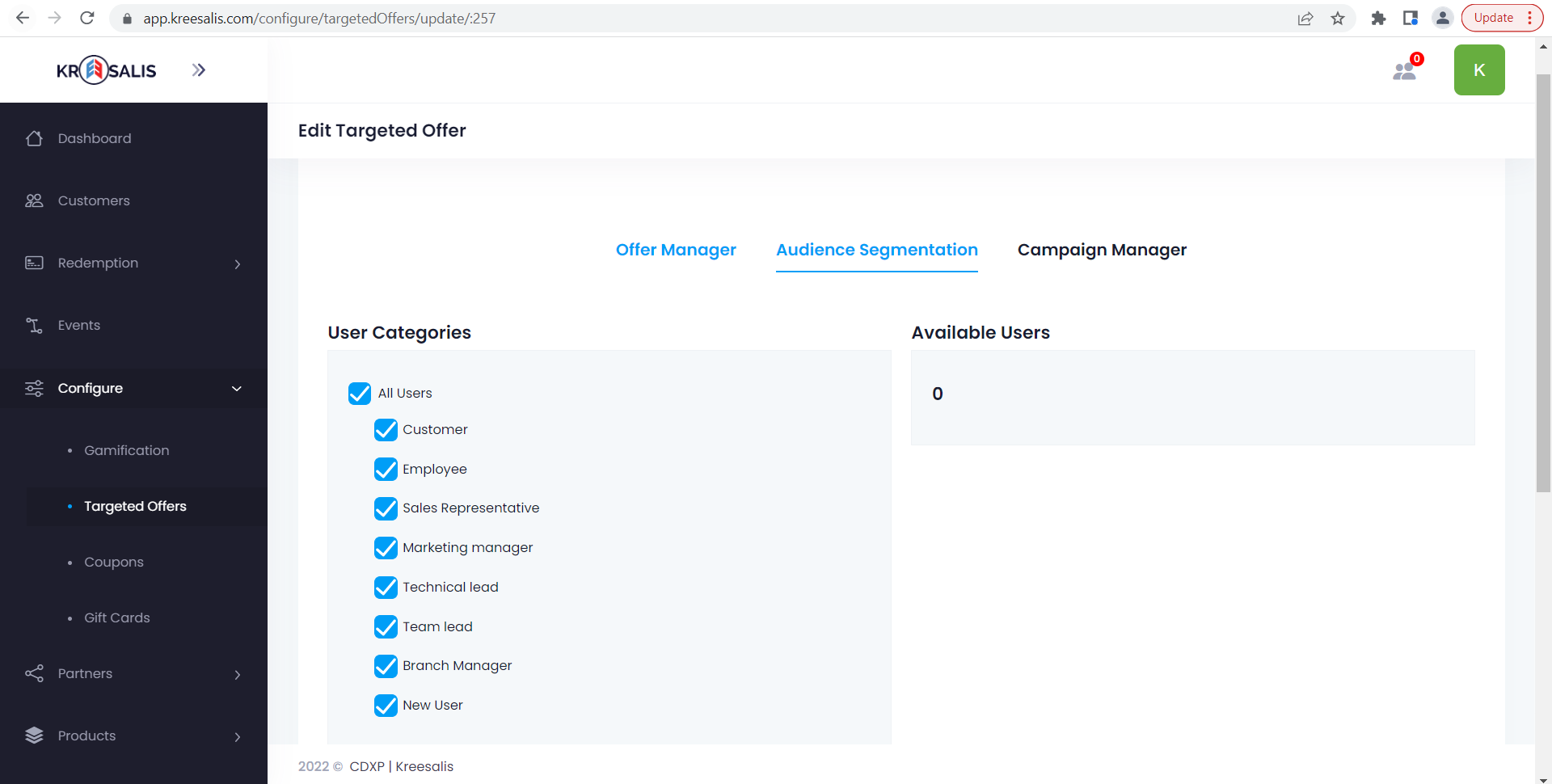
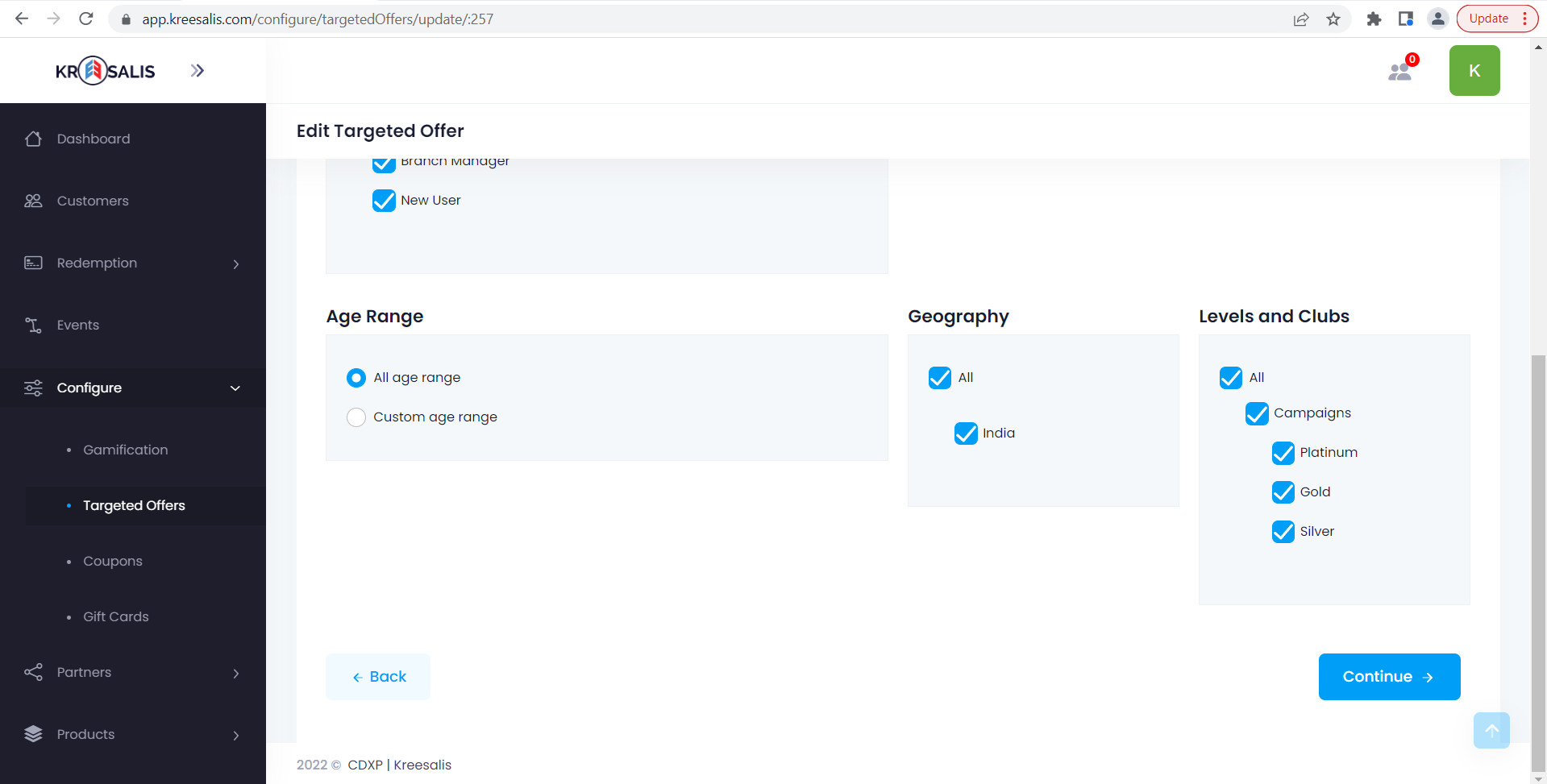
- Campaign Manager
Enter details about the Start Date, End date, Time zone, Terms and Conditions (if any) and add Incentive/gift from Incentive rule configuration dropdown and click on Add new Incentive. Click continue
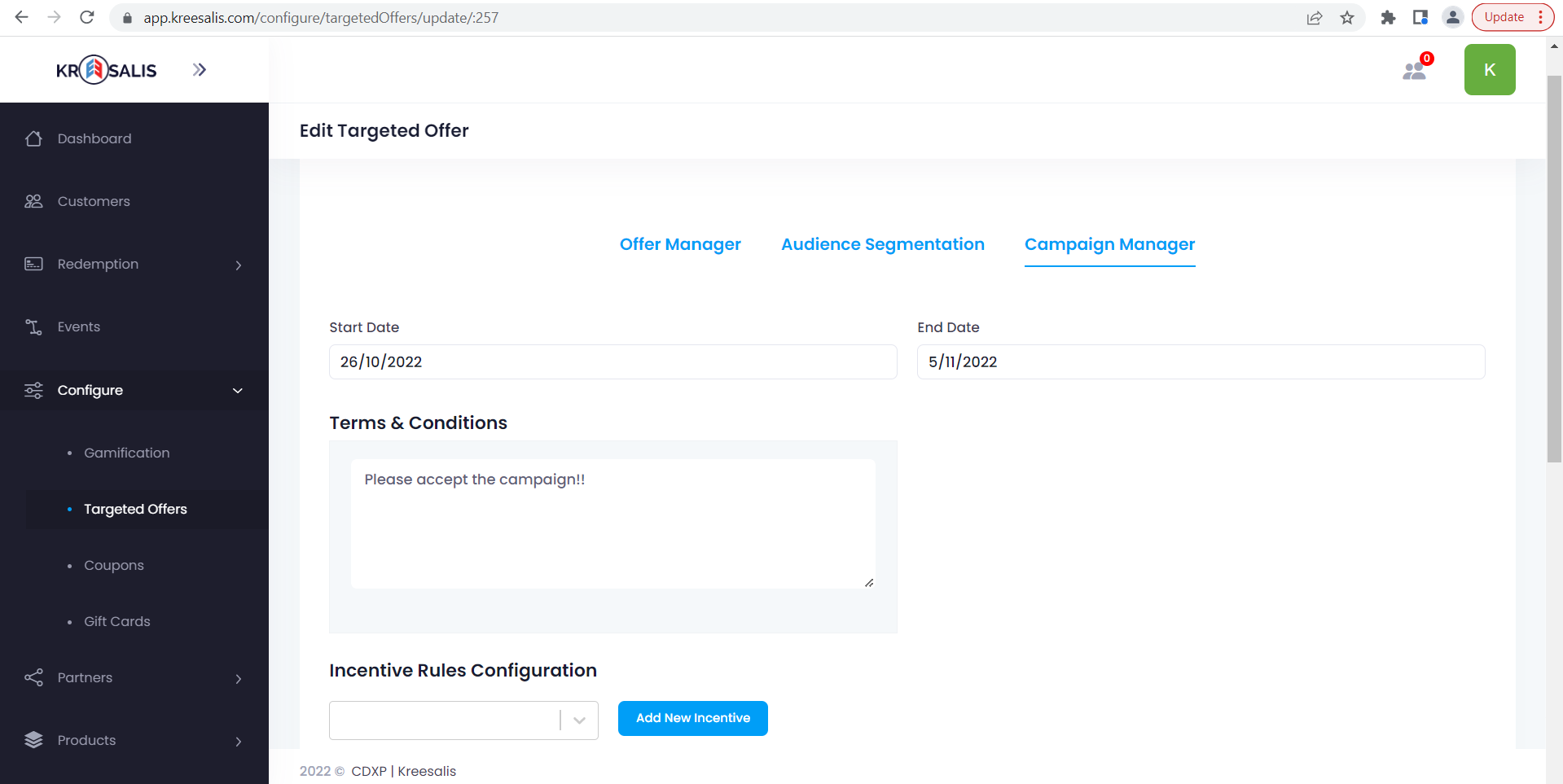
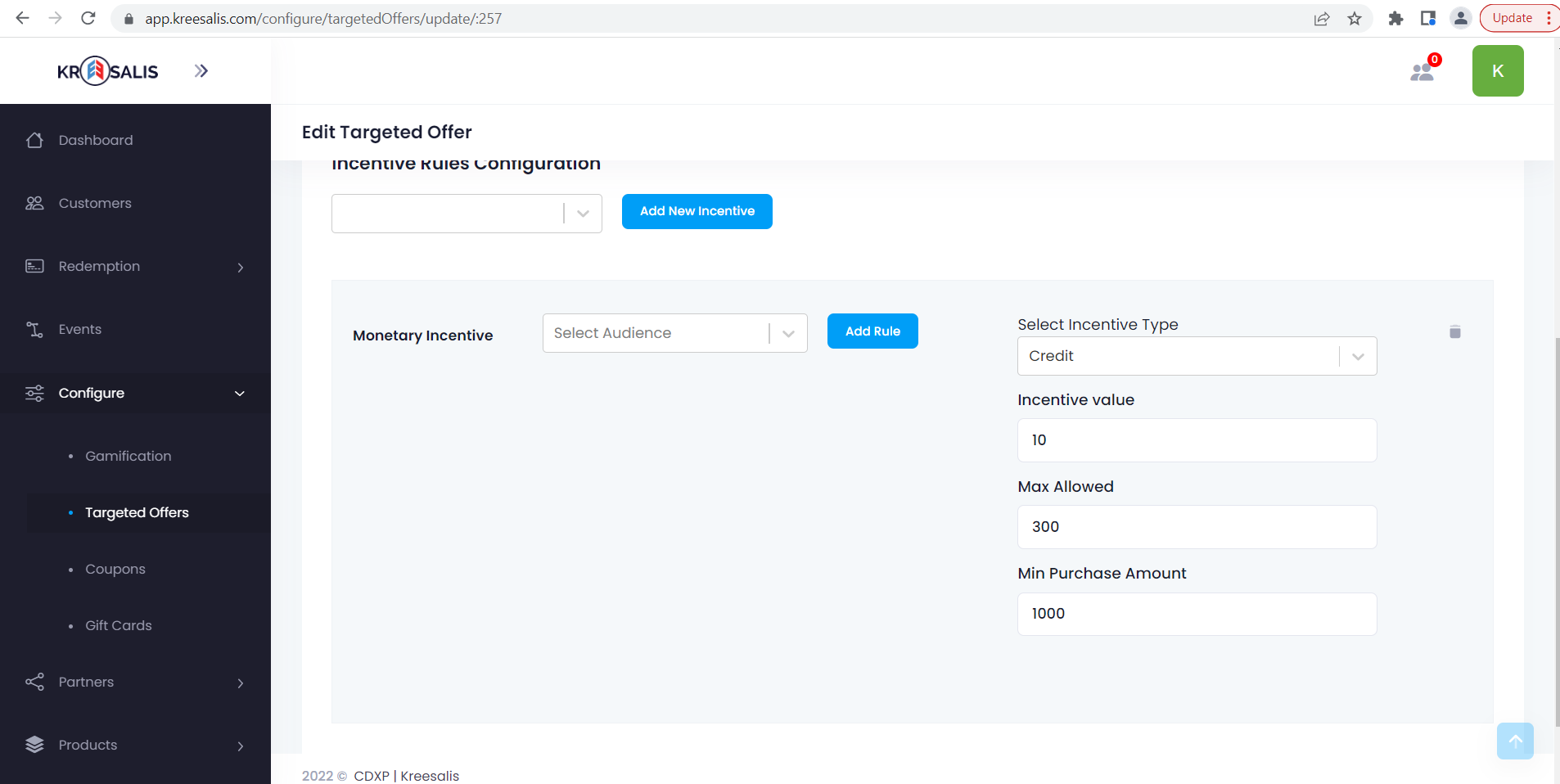
- Communication Manager
Enter details about the mode of communication and the communication content
Updated about 3 years ago
